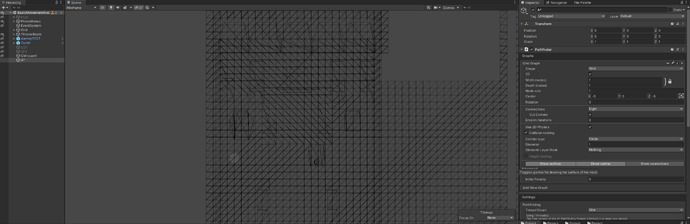I believe I am doing something completely wrong but I have no idea what.
I followed two tutorials and I was able to create grid graphs before but all of a sudden, I cannot anymore.
I feel like I am being stupid and it’s a super easy fix. I am using free Version 4.2.15 and Unity Version 2019.4.8f1.
What I expect to happen:
When I create a grid graph, I was able to resize it and it was a visible within the scene.
I would then hit scan and I could see the areas generated by the scan.
What is happening now:
When I create a grid graph, nothing shows up. It isn’t visible. I cannot resize the graph. If I hit scan,
nothing appears however I do get “Process took 0 ms to complete”.
It’s as if the graph is never being created in the first place. I deleted the package and added it multiple times. I am doing a 2D game. I created a fresh project and I could get it to work just fine. Thanks for any suggestions.
Edit:
I also believe all my gizmos are enabled. I can’t posted another picture because of my status but these gizmos are enabled:
AIBase
AIPath
Astarpath
Seeker
Also, “Show Graphs” is enabled.
I found this thread which may be the same problem.
I am using tilemaps, PixelPerfectCamera, and Cinemachine if it is relevant.
Edit2:
Like that posted thread mentioned, it appears that setting the tilemap Focus On to something other than None makes the grid visible. However, I will mention that I didn’t need to do this earlier. It was working correctly and I did not have to focus on a tilemap other than none. I could resize the window by using the scale tool but I cannot do that now. I have to manually change the graph’s width and depth settings in the pathfinder component. So something happened. It was working properly and something happened and now it doesn’t. Hopefully, I can work around this.