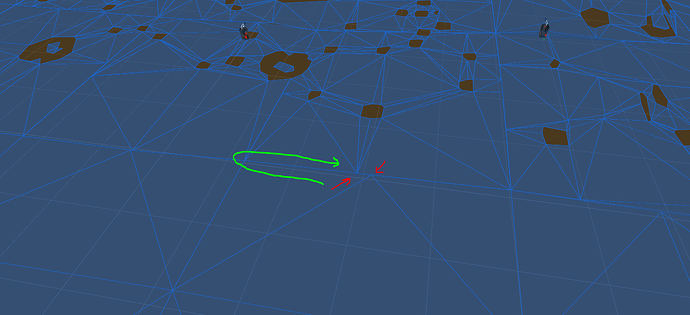I’m using quite a large recast graph, that I export from one project as an OBJ and then import into another project (server project) and use it as a navmesh graph. I’ve found that there are a lot of points on the graph where it hasn’t generated correctly, and the vertices don’t line up between ‘tiles’ (red arrows), causing agents to path around the chunk (green line) or just get stuck. There is so many of these generation errors that its almost unusable. I can fix the navmesh in blender by merging the incorrect vertices together but that’s not a viable solution for my project.
Looking at similar problems on the forums, i see replies like this from Aron: “That tear is is along a navmesh tile and it’s actually fine. I have tried to fix recast so that it generates the exact same vertices along tile borders, but it’s tricky. However connections should be detected there without any issues” forum link
However for me the agents are not able to path through these errors, potentially because i export the recast graph and use the OBJ.
Is there any generation settings I’m missing or work arounds?