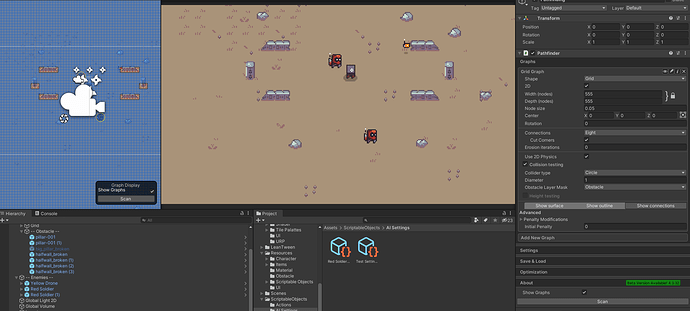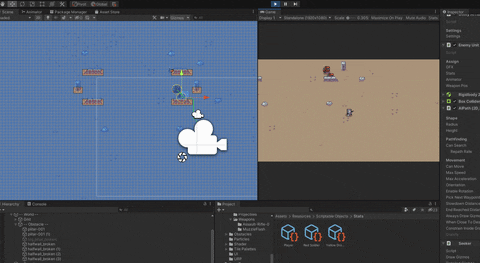Hey guys - So I came across this wonderful project here and immediately wanted to use it for my 2d Top Down project.
So the navmesh is built in and scanned the way I want it to be. But I can’t move my characters that way because I only developed 3D games before and used the built-in Unity Navigation.
Is there no method like “setDestination” and the character moves to the position of the player?
With Move() the character moves in one direction and moves on and on and on and on and with FinilizeMove() it doesn’t move at all.
public class FollowTargetAction : ActionAI
{
public override void use(UtilityAIHandler controller)
{
//controller.aiPath.Move(controller.target.transform.position);
controller.aiPath.FinalizeMovement(controller.target.transform.position, Quaternion.identity);
}
}
Is there a tutorial for this?