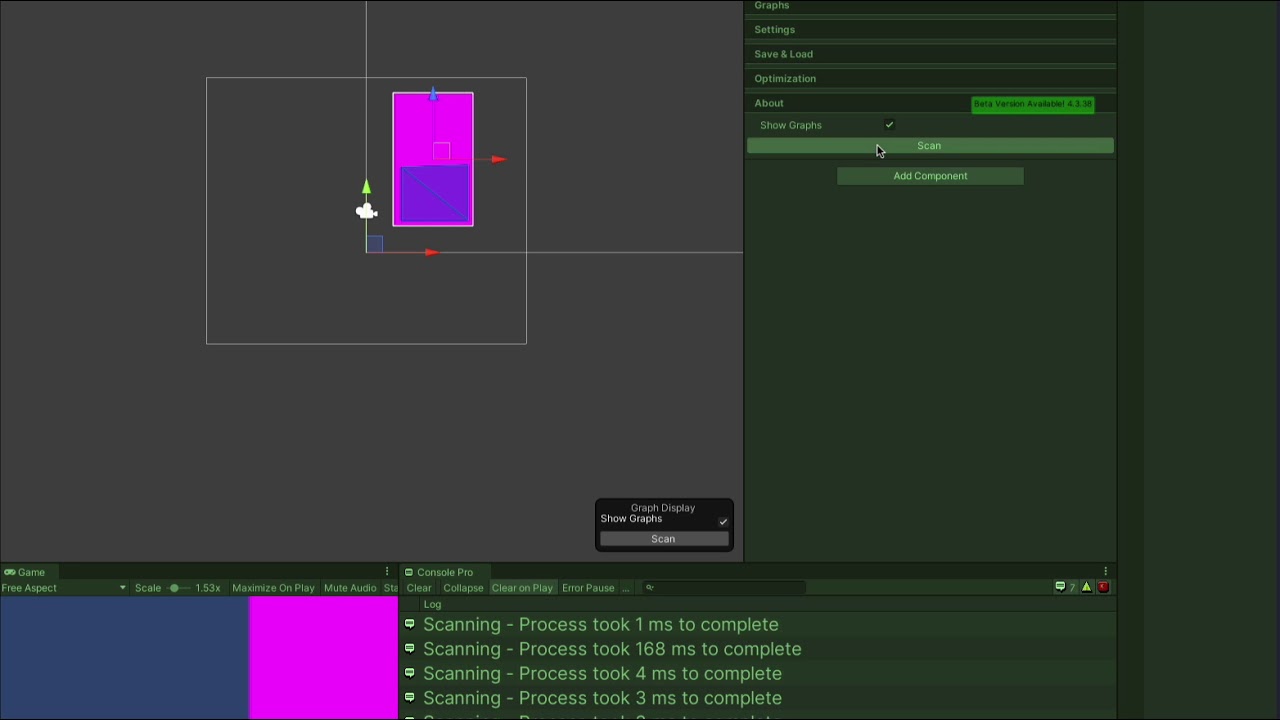eran
November 19, 2020, 6:32am
1
Hi Aron
i don’t know it’s a bug or not.
my game have random dungeon. (2D)
and i use RecastGraph . but the navmesh can not gen completely.
i need open the RecastGraph group in editor , then click the Scan button.
if the RecastGraph group not open still can’t get the correct result.
please check the video for better explanation.
the key code i was use it down below
public static IEnumerator InitAStartPathFindSync(GameObject _dunRootGo)
{
//Init AStartSystem
var go = new GameObject("A*");
var aStart = go.AddComponent<AstarPath>();
aStart.logPathResults = PathLog.OnlyErrors;
aStart.threadCount = ThreadCount.AutomaticHighLoad;
aStart.scanOnStartup = false;
aStart.navmeshUpdates.updateInterval = -1;
//Generate a mesh for A* to run recast
DrawNavMesh(_dunRootGo);
yield return null;
//add a RecastGraph (r0)
AddNewRecastGraph(true);
var r0 = AstarPath.active.data.graphs[0] as RecastGraph;
r0.SnapForceBoundsToScene();
// rotate to 2D
r0.rotation = new Vector3(-90f, 0, 0);
// z <-> y switch
var size = r0.forcedBoundsSize;
size.z = size.y;
size.y = 0;
r0.forcedBoundsSize = size;
// same bug with AstarPath.active.Scan()
foreach (var progress in AstarPath.active.ScanAsync())
{
yield return null;
}
yield return null;
// remove the mesh
// if (mMeshGo != null)
// {
// GameObject.Destroy(mMeshGo);
// }
//add RVO
var simulator = go.AddComponent<RVOSimulator>();
simulator.workerThreads = ThreadCount.AutomaticHighLoad;
simulator.movementPlane = MovementPlane.XY;
yield return null;
}
eran
November 23, 2020, 10:55am
2
Hi Aron
i have narrow down the bug with those test code.
using System.Collections.Generic;
using Pathfinding;
using UnityEngine;
using UnityEngine.UI;
public class TestCode : MonoBehaviour
{
private const float TILE_SIZE = 0.32f;
public Button step1;
public Button step2;
public Button step3;
private GameObject mMeshGo;
void Start()
{
step1.onClick.AddListener(OnClickStep1Btn);
step2.onClick.AddListener(OnClickStep2Btn);
step3.onClick.AddListener(OnClickStep3Btn);
}
/// <summary>
/// Generate a mesh
/// </summary>
private void OnClickStep1Btn()
{
var dataList = new List<TileRangeInt>()
{
new TileRangeInt(2, 2, 6, 10)
};
mMeshGo = new GameObject("MeshGo");
var filter = mMeshGo.AddComponent<MeshFilter>();
filter.mesh = GenAllTilemapMesh(dataList);
mMeshGo.AddComponent<MeshRenderer>();
}
/// <summary>
/// Init A*
/// </summary>
private void OnClickStep2Btn()
{
//Init AStartSystem
var go = new GameObject("A*");
var aStart = go.AddComponent<AstarPath>();
aStart.logPathResults = PathLog.Heavy;
aStart.threadCount = ThreadCount.AutomaticHighLoad;
aStart.scanOnStartup = false;
aStart.navmeshUpdates.updateInterval = 0.1f;
var rg = AstarPath.active.data.AddGraph(typeof(RecastGraph)) as RecastGraph;
rg.cellSize = TILE_SIZE * 0.2f;
rg.useTiles = false;
rg.minRegionSize = rg.cellSize * 0.25f;
rg.characterRadius = TILE_SIZE * 0.4f; //Nav的边界
rg.maxSlope = 0f;
rg.rasterizeColliders = false;
rg.rasterizeTerrain = false;
rg.rasterizeTrees = false;
rg.rasterizeMeshes = true;
rg.enableNavmeshCutting = true;
rg.SnapForceBoundsToScene();
//旋转到2D
rg.rotation = new Vector3(-90f, 0, 0);
//重新对齐Size
var size = rg.forcedBoundsSize;
size.z = size.y;
size.y = 0;
rg.forcedBoundsSize = size;
}
/// <summary>
/// Scan
/// </summary>
private void OnClickStep3Btn() { AstarPath.active.Scan(); }
public struct TileRangeInt
{
public int x;
public int y;
public int sizeX;
public int sizeY;
public TileRangeInt(int x, int y, int sizeX, int sizeY)
{
this.x = x;
this.y = y;
this.sizeX = sizeX;
this.sizeY = sizeY;
}
}
public Mesh GenAllTilemapMesh(List<TileRangeInt> _allNavRangeData)
{
var vertices = new List<Vector3>();
var triangles = new List<int>();
var normals = new List<Vector3>();
_allNavRangeData.ForEach(tile =>
{
var nowIndex = vertices.Count;
//V2-----V3
//| |
//| |
//V0-----V1
var V0 = GetPos(tile.x, tile.y);
var V1 = GetPos(tile.x + tile.sizeX, tile.y);
var V2 = GetPos(tile.x, tile.y + tile.sizeY);
var V3 = GetPos(tile.x + tile.sizeX, tile.y + tile.sizeY);
vertices.AddRange(new[] {V0, V1, V2, V3});
//0-2-3,0-3-1 顺时针
triangles.AddRange(new[]
{
nowIndex, nowIndex + 2, nowIndex + 3,
nowIndex, nowIndex + 3, nowIndex + 1
});
// var normalDir = Vector3.up;
var normalDir = Vector3.back;
normals.AddRange(new[] {normalDir, normalDir, normalDir, normalDir});
});
var mResultMesh = new Mesh();
mResultMesh.vertices = vertices.ToArray();
mResultMesh.triangles = triangles.ToArray();
mResultMesh.normals = normals.ToArray();
return mResultMesh;
}
private Vector3 GetPos(int _vX, int _vY)
{
//2D
return new Vector3(_vX * TILE_SIZE, _vY * TILE_SIZE, 0);
}
}
eran
November 23, 2020, 11:01am
3
Evn:
Burst 1.3.9
Hi
You are setting your graph’s bounding box size to zero on the y-axis. That will make it impossible for it to scan anything. I think the editor field clamps the value to 0.001 which is why it works after you open the editor.
eran
November 23, 2020, 11:30am
5
Ah, that accounts for it!
thanks a lot!
1 Like