Hi! So I suspect there might be an easy solution/setting for this and I’m just too dumb to find it after really days of trying and googling 
This is what my seeker does:
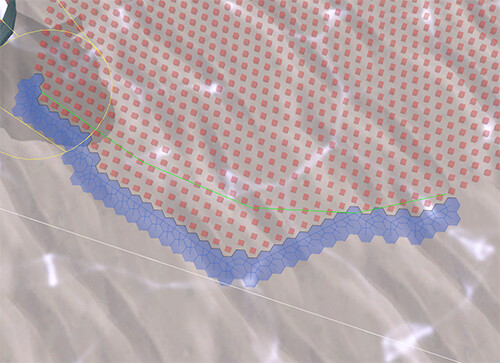
At certain edges (when I move the player close to the colliders, he is chasing the player) the path keeps getting generated inside of the red area  (this sucks, because it makes the seeker get stuck)
(this sucks, because it makes the seeker get stuck)
(disabling cutting edges didn’t fix this, but I’m also not sure I 100% what this does either)
Can someone tell me what I need to do?
Thanks! <3
Looks like you might have a SimpleSmoothModifier attached with a very high amount of smoothing. Try disabling it or reducing the smoothing.
1 Like
Ahh, thank you so much for the quick answer!
Gaaah, this really seemed to fix my problem  thank you sooo much!
thank you sooo much!
I’ve already reduced all the colliders/obstacles intensely (for wrongly thinking this would fix anything) and now the enemy is too good  Hopefully it will still work when I rework those
Hopefully it will still work when I rework those 
THANKS I LOVE YOU
1 Like
Another Question related to this, sometimes the seeker still gets stuck when (I think= the center of the yellow circle (so the radius setting?) gets into the “no no area” (as I call it, haha).
Is there a setting to tell the seeker if it is in there to get out of it?
I still have smoothing on but reduced it, because without smoothing the seeker moves around very jittery 
Thank youuuu again! 
Edit: additional info to that: this for example is what happens, I don’t even understand why the enemy is stuck, as their collider AND the radius thingy isnt even colliding with the colliders/obstacles?
(They sort of “greyed” out round collider is a trigger and shouldn’t matter, right?)
What am I missing here? What do you think is the best way to fix this? 
I hope it’s okay for asking all this, and thanks again for answering and of course for the great Pathfinding package <3
Hi
Do you have a rigidbody, character controller or a collider on the player?
The smoothing that you have is most likely the cause of it generating a path outside of the blue nodes. You can try to reduce the ‘max segment length’ setting to make the smoothing a bit more high resolution.
Also, you may want to disable the agent’s Constrain Inside Graph setting if you are going to use smoothing.

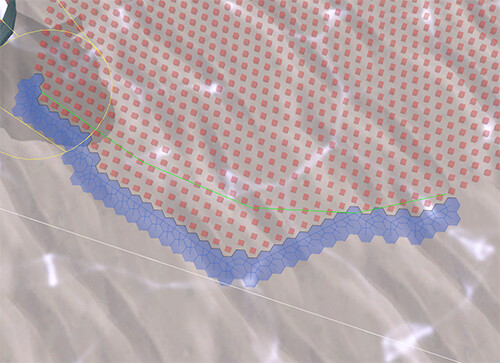
 (this sucks, because it makes the seeker get stuck)
(this sucks, because it makes the seeker get stuck) thank you sooo much!
thank you sooo much! Hopefully it will still work when I rework those
Hopefully it will still work when I rework those 


