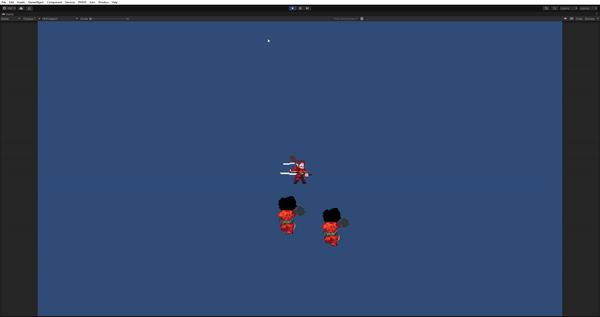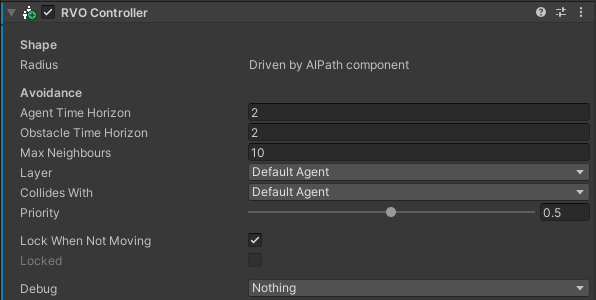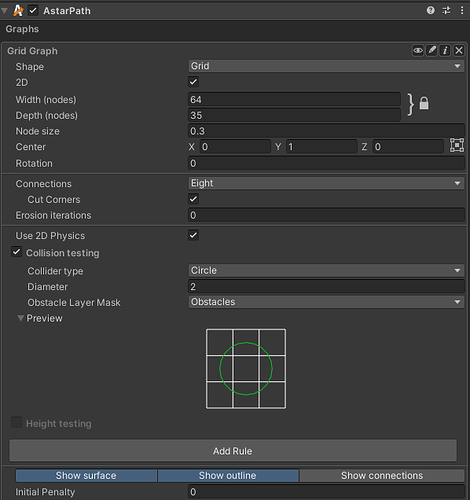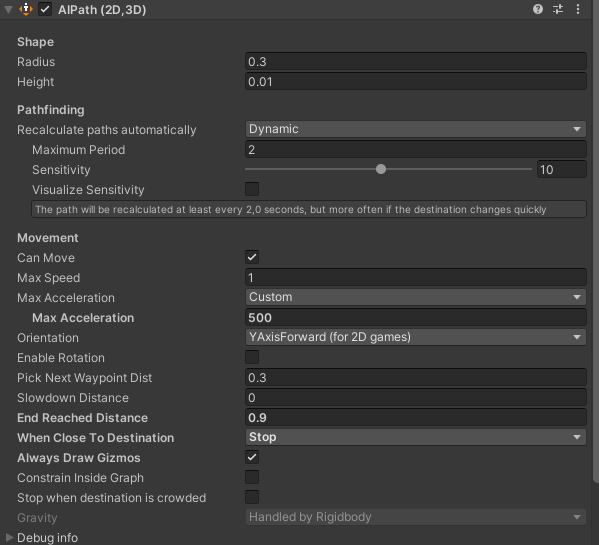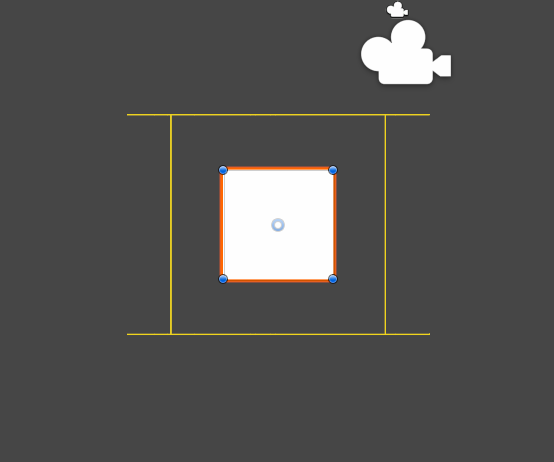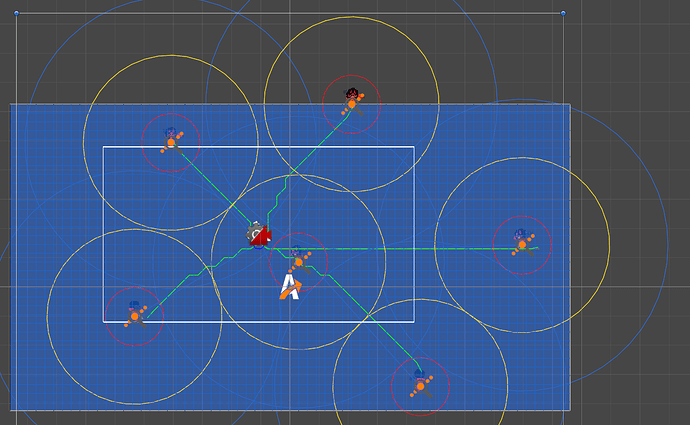Hi there,
I’m trying to use RVO Controller together with AIPath to don’t let agents go on top of each other, 2D environment. But the agents don’t try to dodge each other at all, it looks like they just go for collision to then slide on one side. For more understanding, here is a clip:
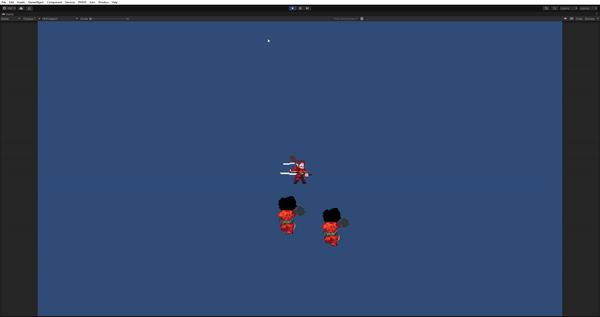
I’m using a Grid Graph, these are the settings, together with AIPath component settings and RVO Controller.
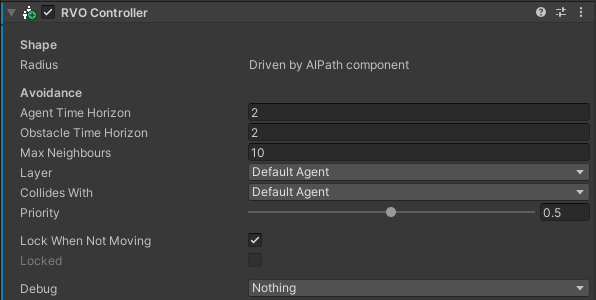
Try making the radius on the AIPath bigger?
It changes nothing, they still walk until they slide close to the destination. On the opposite, if I make the radius smaller, it’s less noticeable, but they still somehow “crash” before reach destination. I would like them to temporally change the path to reach destination
And you have an RVO Simulator in your scene?
Sure, it’s on its own empty GO at the most top parent of the scene.
So I mimicked your setup for myself and was having an issue with RVO not working at all- this was mostly my fault, as I had parented the units to an object with a large scale (just me being messy), which changed their scale. Is the unit’s scale 1?
I believe between unparenting them, changing their radius to about 3, and (oddly enough) disabling and re-enabling RVO Controller on all units, it started working as expected. So I think scale and radius might be part of the issue here? Let me know if you have the same results on your end after playing with those.
If you could send a screenshot with the Gizmo for RVO showing, that would help a lot. In 2D it’s a yellow square like this:
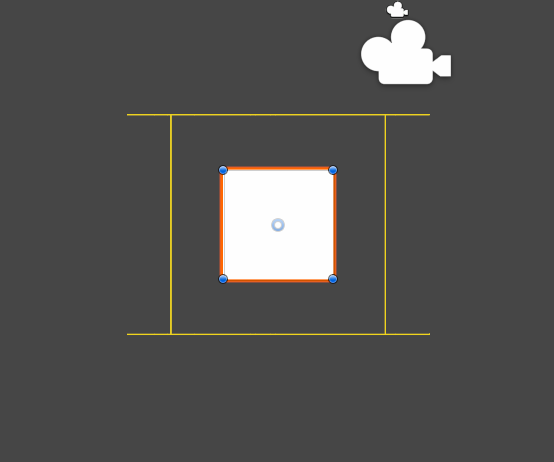
Thanks for the time you dedicated to it. Yes, the unity scale is set 1 to everything. Incrementing agent radius makes them is not a proper solution, this is what happens:
I can not find that specific debug gizmo option, if you can point it out for me.
I tried everything you suggested, nothing really changed. But I reached somehow a better situation, but the agents now blocks without even trying reach for the player, like as the following image

Why are the one at the bottom not trying to around on the right to reach the player? I tried to increase also max neighbours, without success.
1 Like
What radius were they at when this pic was taken? That looks far too large- I’d go somewhere inbetween. If the RVO radius is too small, they’ll bunch up, as they did originally, you won’t see much effect from it. But if it’s too large, then they will have huge gaps between them as in your screenshot. Somewhere in between is what you want, I believe. Try that and let me know how that goes 
If you mean the square gizmo, I think that was just because I used a standard just 2D square as an object, the yellow circle is what I was referring to 
Looks like it’s because they’re blocked above and on the immediate right of them. Therefore in order to get there by going to the right, they’d have to navigate around that patch at the very edge of the image. At that point, left is faster.