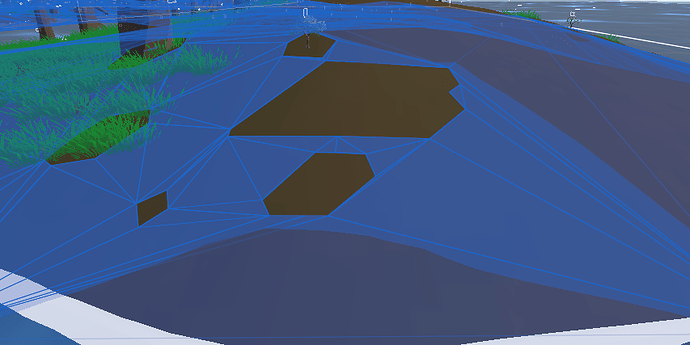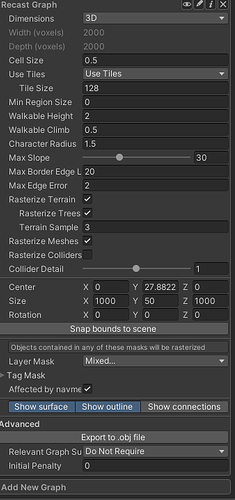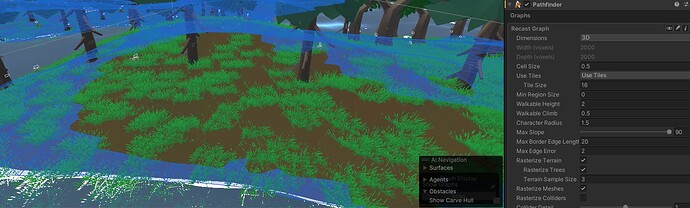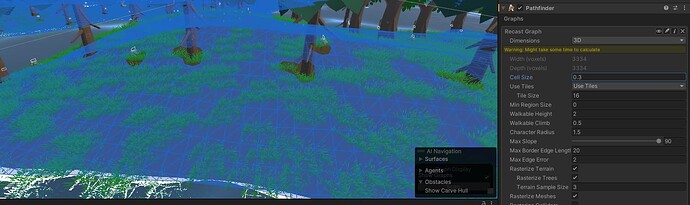Hey there, i have a dynamically generated mesh. In order to scan the environment i created a Recast Graph and scanned it, after all networkobjects loaded.
AstarData data = AstarPath.active.data;
AstarPath.active.Scan();
In the first attached image you can see three colored spaces.
- red: There are some cuts on the graph. Why is that and how can i avoid this?
- blue: the blue marked area shows a transparent part of the graph. What does this tell me? Is this good? bad?
- green: exact the same as for the blue one but without being transparent.
In the docs the recast graph was in this transparent blue, so im a little bit confused.
In the second image there are little cuts in the graph but i dont use navmesh cutting. Also there was/is no spawned object. What could be the reason for this?
And here are my Graph settings
Thanks for your help!
-
red: that’s a tile border. They can occationally have such gaps, but it’s usually nothing to worry about. The agents will be able to navigate them just fine. The gaps are not as prominent in version 5 of the package.
blue: that’s just the navmesh being more transparent because it is below your ground mesh. You don’t have to worry about this at all.
- Presumably the terrain was steeper than your 30 degree max slope? It’s hard to say.
1 Like
Thanks for the clarification!
Considering the second problem i played with the cell and tile size.
The result for the Cell size 0.5 and tile size 16 is:
When i decrease the cell size to 0.3 there are no cuts anymore
But this takes way longer to calculate. I know that increasing the tile size would decrease the calculating time but this doesnt solve the initial problem.
I dont understand why the cell size must be <= 0.34(tested value) in order to avoid cuts? The tile size can be as big as possible but the map would still not be 100% covered with the graph. Is there a way to have the cell size at 0.5 and the map is still 100% covered?
Thanks!
Hi
You could also try to increase the walkable climb field. That’s the other field that could make those cells unwalkable, I belive.
Also. A tile size of 16 is pretty low, and will probably add at least some scanning overhead. I usually recommend somewhere between 64 and 256.
1 Like
Same result. I just put the tile size higher, computation takes 1 second. Thats fine considering relay. Also when the tile size is too high the enemy may have a hard time to create a path that can follow the player without often deviating to the left or right. Thats what will find out now. Thanks for the help!