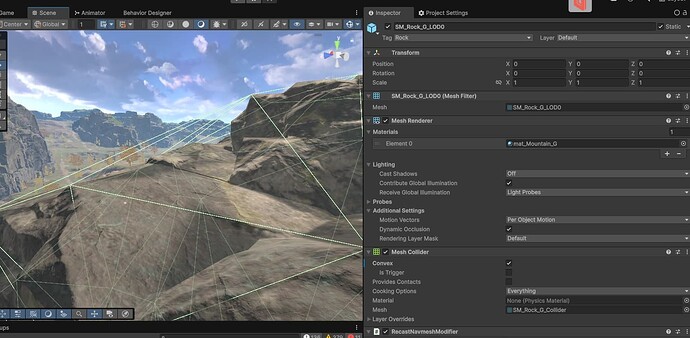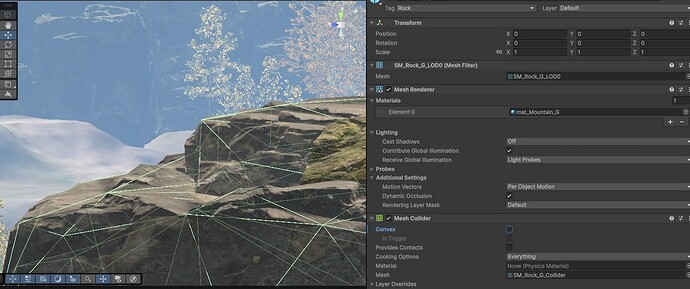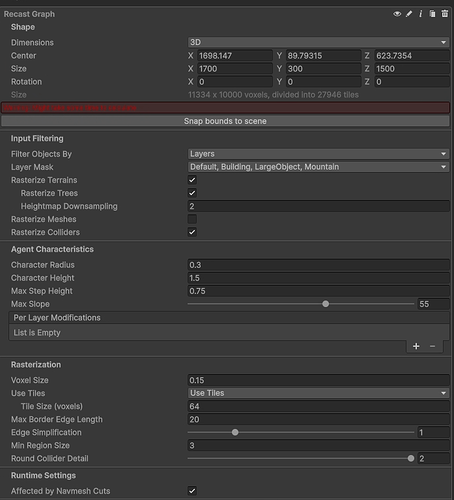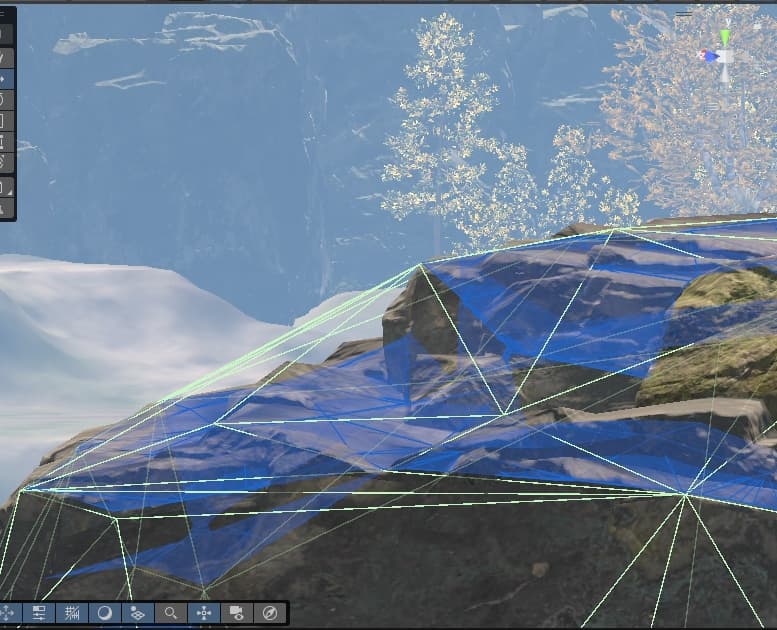- A* version: 5.3.8
- Unity version: 6000.0.49f1
Hello,
I have a complex rocky terrain, and I’m using a Mesh Collider with Convex = false. When I use Raycast Graph to bake with rasterize collider, the graph accurately matches the collider. However, if I set Convex = true, the bake result still looks similar to when Convex was false. But at this point, the Mesh Collider with Convex = true has a different shape, so the baked graph is no longer accurate.
Has anyone had experience dealing with this issue?
Would you be able to provide screenshots, or even the mesh itself? Playing around with this now to see what I can find out 
Yes, this is the sample mountain with convex checked, the colliders is higher than the shapes
When I uncheck convex, the colliders stick to shapes:
So, I use Recast Graph bake with config:
The result is that the graph will always look like the one in the image, regardless of the convex setting of the mesh collider. This leads to the issue where, if I use a convex collider, the graph ends up below it, and the character can never reach the graph.
Hi
I don’t think there’s a way to actually read the convex mesh that the mesh collider uses internally. And implementing a 3D convex hull algorithm is unfortunately quite a lot of work (and a lot of code). So I don’t think I’ll be able to resolve this in the near future, I’m afraid.