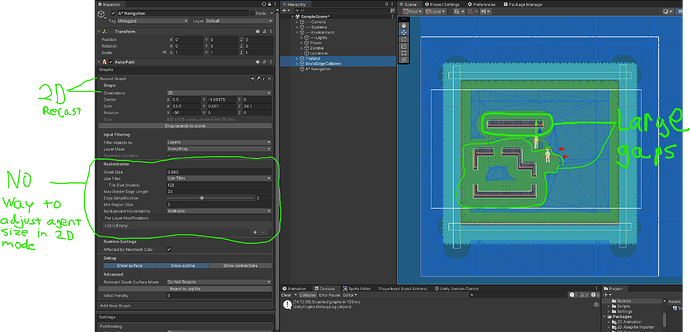Hi,
I have a problem with creating a navmesh for my top-down 2D game using a Recast graph. When scanning the navmesh, large unwalkable gaps appear between the empty walkable space and the actual environment colliders. I have tried adjusting all available options with no effect. It seems the character/agent related sizing options are not visible for some reason in the A* inspector, when using a recast graph in the 2D mode.
As a temporary workaround, I managed to adjust the gaps by doing the following:
- Switch recast graph back to 3D mode (Character/agent settings become visible)
- Adjust character radius setting in the 3D mode
- Switch back to 2D mode
- Scan the navmesh
I suspect this a bug related to the character settings not being visible in 2D mode?
Screenshot below