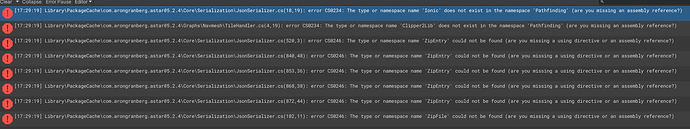- A* version: [5.2.4]
- Unity version: [2022.3.50f1]
Try restarting unity.
Tried it. It prompts me to go into Safe mode. I tried reinstalling A* (uninstalled and reinstalled) - the problem didn’t disappear, I tried rolling back Unity to the previous version and strange things: The error didn’t disappear there either!
Strange. The zip dll should be included. Are you sure you removed all installations of the package?
I found the reason it started happening.
Today I was restoring Windows from a restore point, and this is probably the reason why something happened to the projects, as it was not just the project where I was using A* that was having problems. There are also projects where Unity just doesn’t see scripts and expects them in Assets/Scripts folder, but in the project they were moved to Assets/Scripts/Default and I don’t know what to do. This is the first time I’ve encountered this problem after restoring Windows.
Okay, problem solved. Indeed, something broke in the projects after restoring Windows, but I have backups of the projects in GIT, I restored the backup and everything started without errors. Although in essence, the projects are the same (i.e. the project on disk and the project in git are the same) what was the glitch, it is not clear, but the reason for the failure was exactly in the system rollback.
@aron_granberg UPDATE: It seems version 5.2.4 really doesn’t work. I tried importing the A* 5.2.4 plugin to a clean project on another computer, and it gave errors every time. But version 5.2.3 works and imports fine.
Can you definitely confirm if 5.2.4 works on Unity3D 2022.3.49 or 2022.3.50 ?
UPDATE:
After deleting the Unity cache from the path: C:\Users\username\AppData\Local\Unity\cache the plugin version 5.2.4 was installed and works stably on all computers. I apologize for the inconvenience, the topic can be closed.