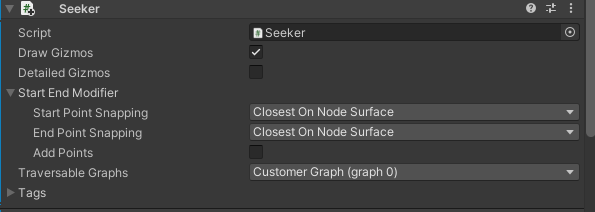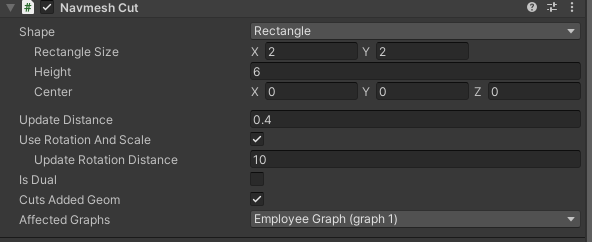I’ve created two different graphs. One is CustomerGraph and the other is EmployeeGraph. As their names suggest, in my project, customer and employee entities require different Recasts.
In my project, I can place any object wherever I want. Once this object is placed, I use NavmeshCut to cut out the area occupied by the object on the Recast. While this part works as expected, when I create a second Graph (EmployeeGraph), for some reason it also creates a cut on the EmployeeGraph (it doesn’t show up on Gizmos, but Agents can’t move to that point).
For Agents that are Customers, I’ve selected the CustomerGraph option in the TraversableGraphs section of their Seeker components. The same is true for Employee Agents.
CustomerGraph and EmployeeGraph are using the same areas. I considered using two different graphs because some Agents need to avoid certain objects differently from other agents.
The reason I’m using NavmeshCut for object placement in my project is because I don’t know a better method. I am open to suggestions.
Components:
For Agents: AIPath, Seeker (only CustomerGraph), AIDestinationSetter, Funnel, SimpleSmooth, RVOController(Layer:Default Agent, Collides with Everything)
For Objects: NavmeshCut (only EmployeeGraph)