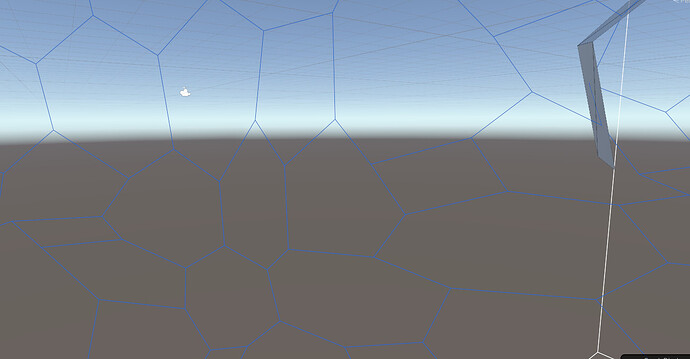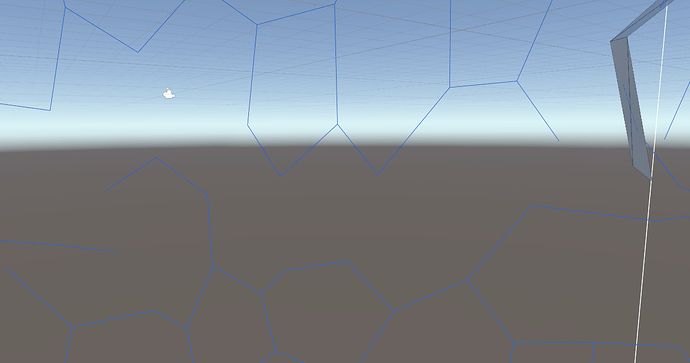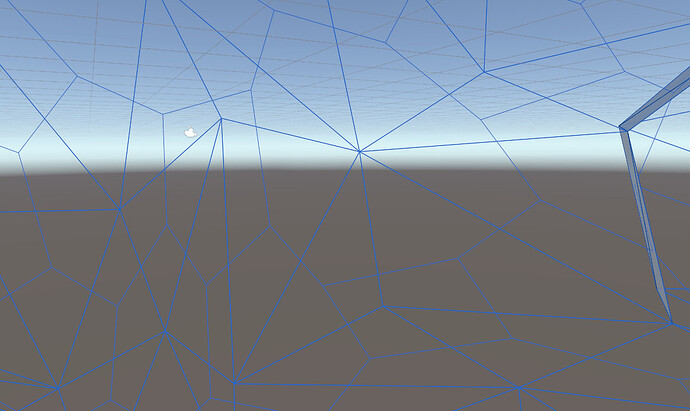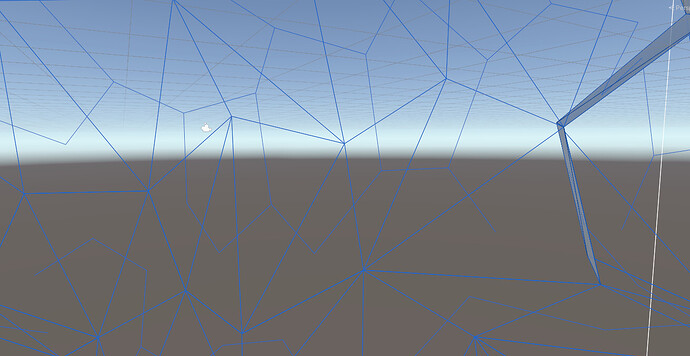When i add a NavMesh Cutter Box on my Navmesh it perfectly cuts out a cube for me but randomly cutrs some edges around my Mesh. Any way to fix this ?
Do you have a screenshot of this?
Hi
Do you think you could also enable showing the triangle outlines, not just the connections between them?
Hi
The navmesh cutting does some post-processing of the mesh to make it more like a Delaney triangulation. This may flip some edges. However, it should always keep the same connectivity, so there may be some bug here.
I know there have been a few bugs fixed regarding triangle connectivity in the beta version, perhaps you could try it out and see if the issue persists? You can download the beta at A* Pathfinding Project
@aron_granberg I am already using the version: 4.3.70 of the beta
Hi
Hmm, that’s strange. Would it be possible for you to share the navmesh with me so I can try to replicate it?
Are you sure the vertices are welded together, and that it’s not two duplicate vertices really close to each other?
Hi
I checked out the graph that you sent me. Fyi, navmesh cutting is not supported on spherical worlds, like yours seems to be. Navmesh cutting needs a wel defined “up” direction, which is not possible on spherical worlds. It will work somewhat on the top surface, but it will not work well on the sides of the world.
Your issue may not be related to that, though. But to debug it further I would need the actual mesh you generated your graph from, not just the cached graph (the cached graph bakes in a lot of things, which make it harder to experiment with).