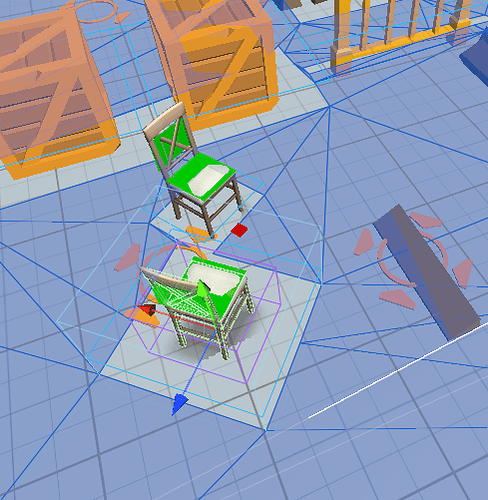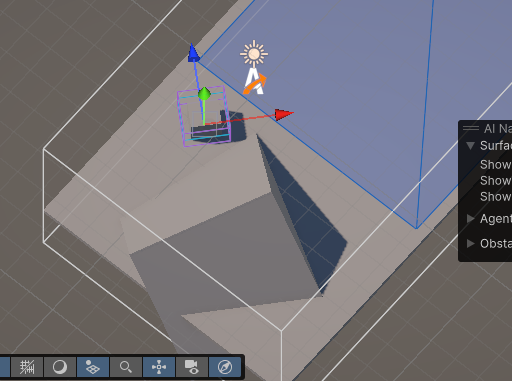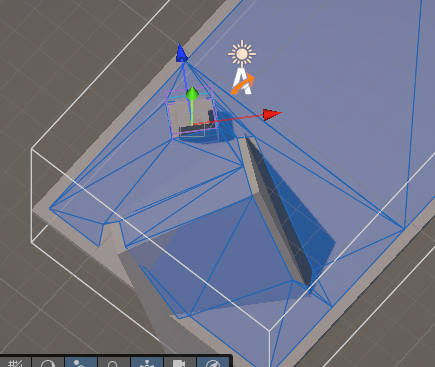- A* version: 5.3.4
- Unity version: 2022.3.51f1
Just updated versions today & I’m getting weirdness with Navmesh Cut & box shape
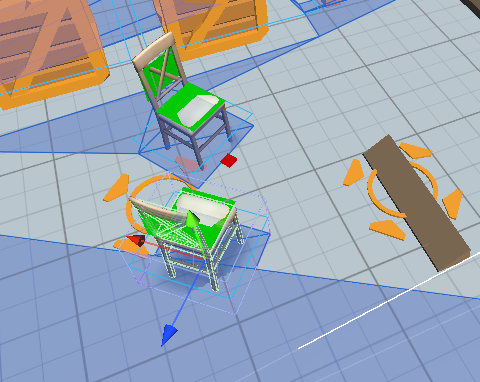
The chairs in the screenshot have NavmeshCut box shapes with “use rotation and scale”, “cuts added geometry” & “Radius Expansion: Dont Expand”
If I change the radius to Expand… they both appear to be working:
… but it’s not actually making the other one work properly, it’s probably a symptom of the order they get processed. If I expand the other chair’s radius instead of this one…
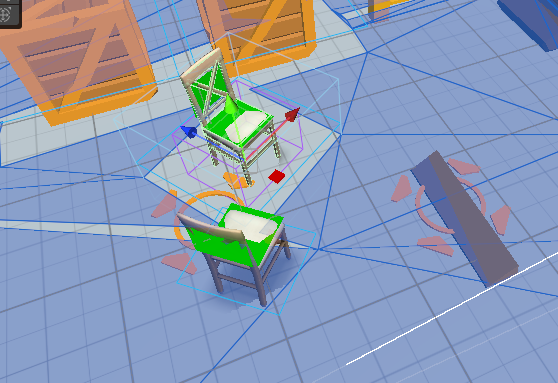
This appears to be caused from a boundary condition.
The boxes have a height of 0.5 and a center with y=0.25
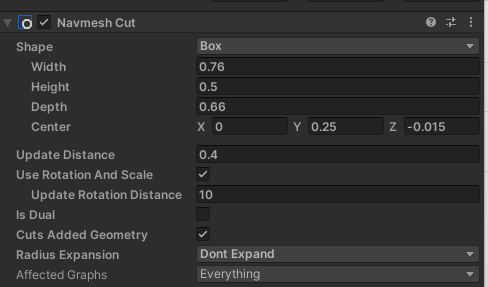
… so they’re sitting exactly against the ground collider.
If I make the height sliiiiiiiiiightly higher, at 0.500001 it overlaps enough with the ground to not have the problem.
(but 0.5000001 is still too small & still gives the problem. At least in this specific scene.)
Lifting the center of the cut instead of changing the height gives a slightly different result…
It needed a larger change before the problem vanished. I had to raise it to 0.251, at 0.2509 it still showed the inverted result.
After raising the center it stopped cutting outside the box & managed to cut half the interior.
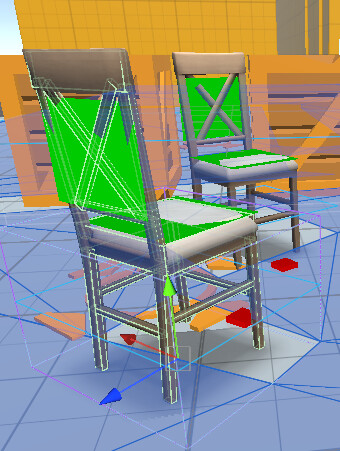
… I’m assuming that is correct behaviour, as the cut is technically above the navmesh.
As I increase the center more, I see that cut shrinking (which is expected if it’s moving away from the navmesh)
It needs to rise to 0.29 before the cut completely vanishes, but anything over 0.251 “works” and doesn’t cut outside of the area.
It works the other way around, too. Lowering the center to 0.2499997 or below “fixes it” & 0.2499998 or above gives this inverted bug.
(Presumably because the box is overlapping the navmesh enough & far enough away from the boundary)