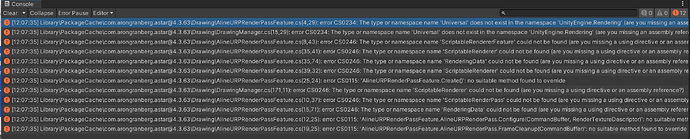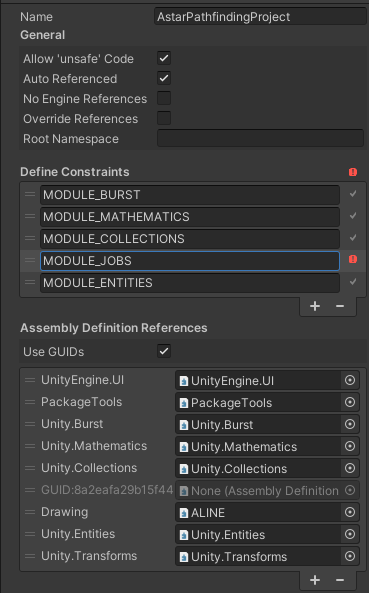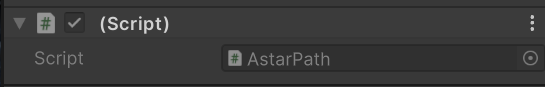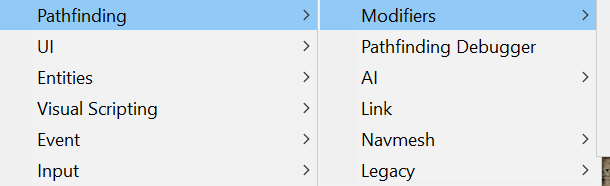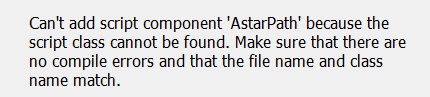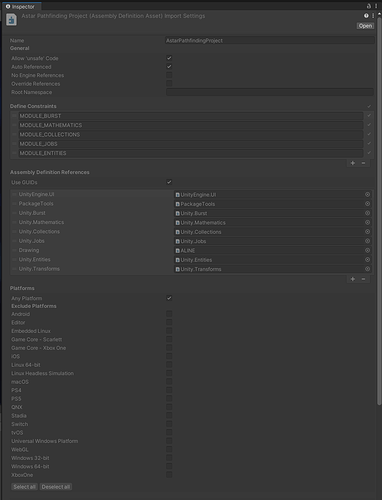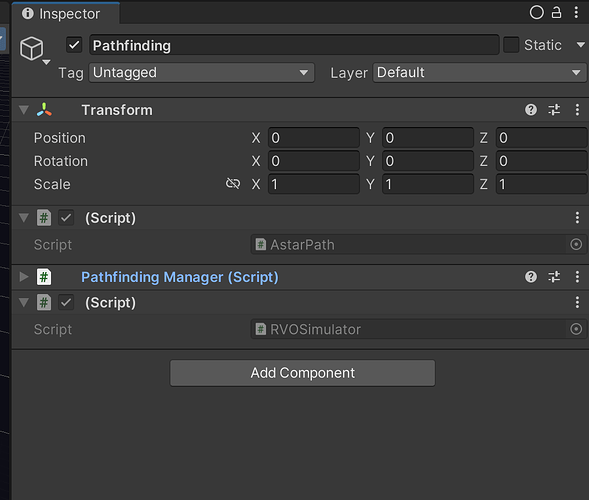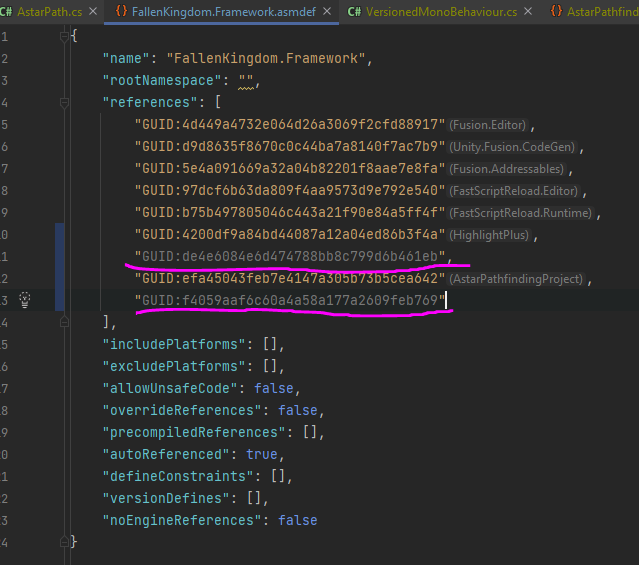I’m getting the error below when updating to the beta version 4.3.63. There are 41 errors in total, all related to the "CreateProperty’ . Was working perfectly fine with previous version of Astar.
Any ideas on how to resolve? Tried removing the dependency, but it just reverts. Installed using the package manager after modifying manifests.json
Library\PackageCache\com.unity.collections@2.1.0-pre.11\Unity.Collections\FixedString.gen.cs(5891,10): error CS0246: The type or namespace name ‘CreateProperty’ could not be found (are you missing a using directive or an assembly reference?)
Library\PackageCache\com.unity.collections@2.1.0-pre.11\Unity.Collections\FixedString.gen.cs(24,13): error CS0234: The type or namespace name ‘Properties’ does not exist in the namespace ‘Unity’ (are you missing an assembly reference?)
{
"scopedRegistries": [
{
"name": "A* Pathfinding Project",
"url": "https://arongranberg.com/packages/3f7f06aa636defdf165d9c53ade2b88163e647f418716/",
"scopes": [
"com.arongranberg.astar"
]
}
],
"dependencies": {
"com.arongranberg.astar": "4.3.63",
"com.unity.2d.sprite": "1.0.0",
"com.unity.2d.tilemap": "1.0.0",
"com.unity.2d.tilemap.extras": "3.0.2",
"com.unity.animation.rigging": "1.1.1",
"com.unity.cinemachine": "2.8.9",
"com.unity.ide.rider": "3.0.15",
"com.unity.ide.visualstudio": "2.0.16",
"com.unity.ide.vscode": "1.2.5",
"com.unity.mobile.android-logcat": "1.3.2",
"com.unity.render-pipelines.universal": "13.1.8",
"com.unity.shadergraph": "13.1.8",
"com.unity.splines": "1.0.1",
"com.unity.test-framework": "1.1.33",
"com.unity.textmeshpro": "3.0.6",
"com.unity.timeline": "1.7.1",
"com.unity.ugui": "1.0.0",
"com.unity.visualeffectgraph": "13.1.8",
"com.unity.modules.ai": "1.0.0",
"com.unity.modules.androidjni": "1.0.0",
"com.unity.modules.animation": "1.0.0",
"com.unity.modules.assetbundle": "1.0.0",
"com.unity.modules.audio": "1.0.0",
"com.unity.modules.cloth": "1.0.0",
"com.unity.modules.director": "1.0.0",
"com.unity.modules.imageconversion": "1.0.0",
"com.unity.modules.imgui": "1.0.0",
"com.unity.modules.jsonserialize": "1.0.0",
"com.unity.modules.particlesystem": "1.0.0",
"com.unity.modules.physics": "1.0.0",
"com.unity.modules.physics2d": "1.0.0",
"com.unity.modules.screencapture": "1.0.0",
"com.unity.modules.terrain": "1.0.0",
"com.unity.modules.terrainphysics": "1.0.0",
"com.unity.modules.tilemap": "1.0.0",
"com.unity.modules.ui": "1.0.0",
"com.unity.modules.uielements": "1.0.0",
"com.unity.modules.umbra": "1.0.0",
"com.unity.modules.unityanalytics": "1.0.0",
"com.unity.modules.unitywebrequest": "1.0.0",
"com.unity.modules.unitywebrequestassetbundle": "1.0.0",
"com.unity.modules.unitywebrequestaudio": "1.0.0",
"com.unity.modules.unitywebrequesttexture": "1.0.0",
"com.unity.modules.unitywebrequestwww": "1.0.0",
"com.unity.modules.vehicles": "1.0.0",
"com.unity.modules.video": "1.0.0",
"com.unity.modules.vr": "1.0.0",
"com.unity.modules.wind": "1.0.0",
"com.unity.modules.xr": "1.0.0"
}
}