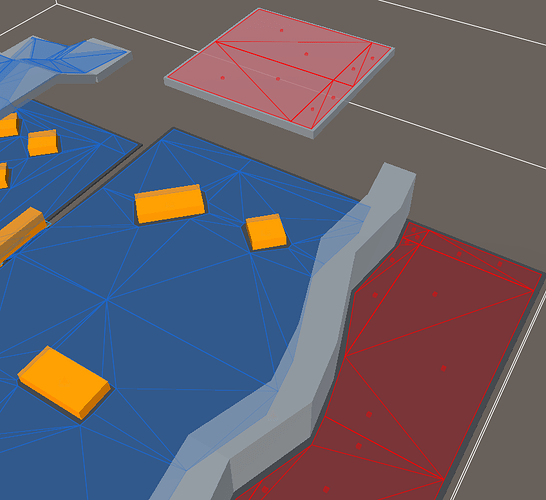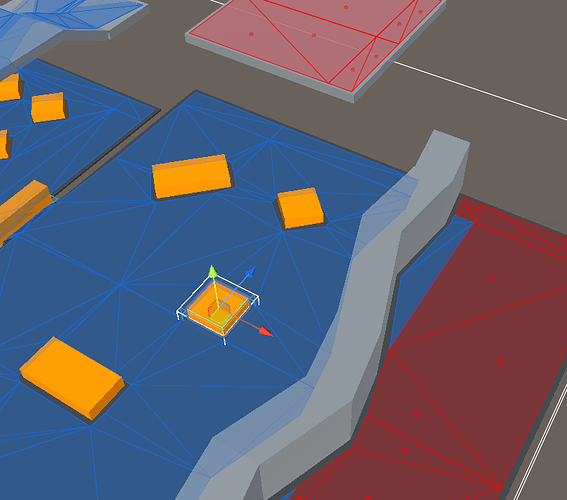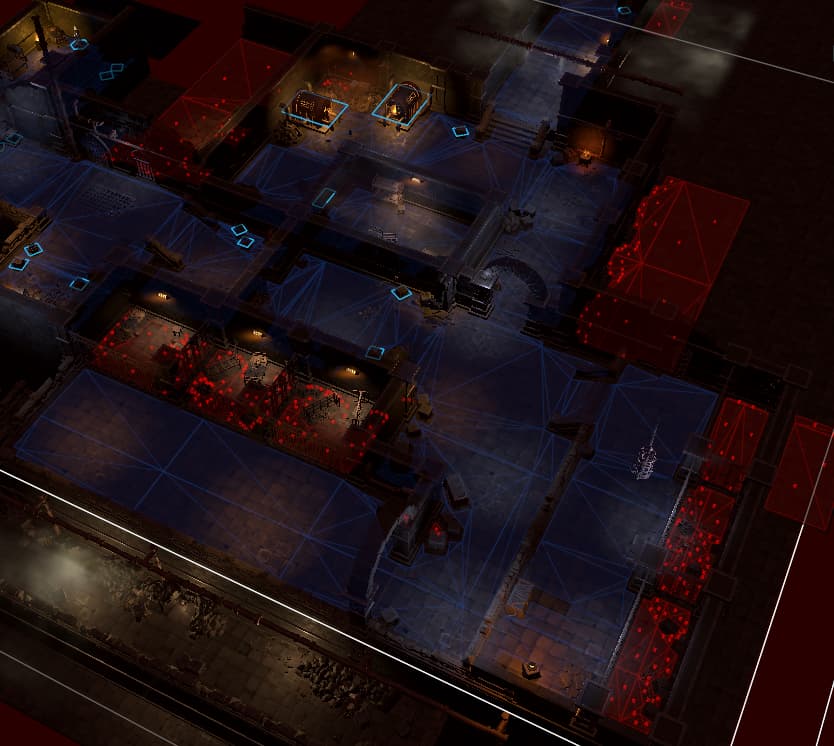Regarding the cutting and using the Walkable property of nodes. This is the scene view after initial markup using a custom GraphModifier script.
This is when a prefab with a NavmeshCut component is placed in the scene (notice the area behind the gray “wall”. The nodes are back to walkable again.
Despawning the obstacle reverts the old tile geometry, but not the nodes are still marked as walkable.
Regarding the issue with NavmeshCut causing untraversable edges in some cases look at the videos linked in my other thread (linked post and another a bit further down). This seem to happen at random (near tile edges) when I do full pruning with replacing tile content as per the previous posted link.
The main reason we want to prune the navmesh is to prevent random positioning of loot, mobs, etc to happen in areas that the player cant reach. We also use the navmesh to build a minimap where we dont want random islands all over the place.
Screenshot of one of our random levels without any pruning (to better illustrate why we want to reduce the mesh as much as possible, both for placement and our minimap)
(here I just mark unreachable nodes as unwalkable to better show that we get a lot of islands etc due to random door openings etc)