We are attempting to build an app on the Hololens but we are getting various errors:
We have looked at previous solutions on the forum but haven’t been able to fix our issue.
Here are our typical build settings:
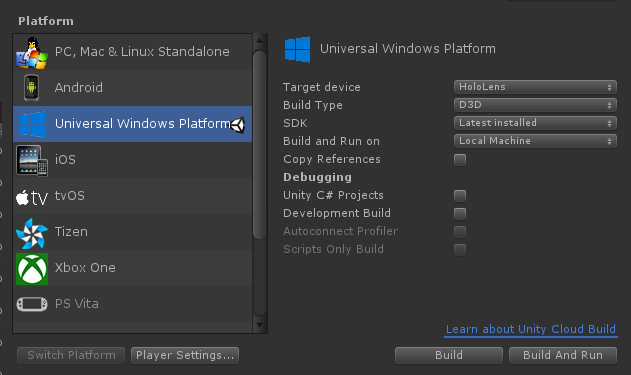
Thanks!
We are attempting to build an app on the Hololens but we are getting various errors:
We have looked at previous solutions on the forum but haven’t been able to fix our issue.
Here are our typical build settings:
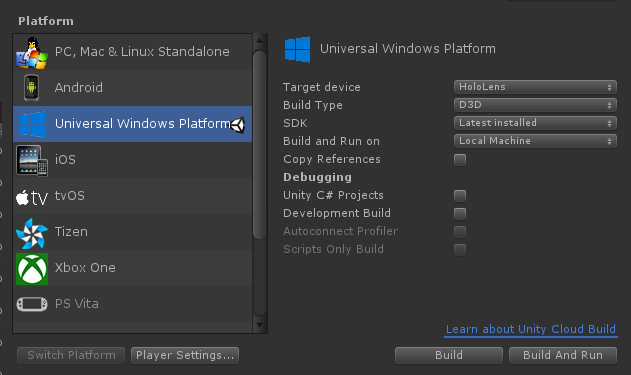
Thanks!
Did you check your player settings and make sure not using .net subset? You may try playing around with that. I developed TheThinRedLine for Hololens and it had several quirks you have to work through.
Hi
Make sure you have read this page: https://arongranberg.com/astar/docs/iphone.php
I checked “Don’t process” in the unity editor on the file “Pathfinding.Iconic.Zip.Reduced.dll” and this fixed my building issues.
However, I am having issues with moving my character using the Seeker and AIPath scripts. In the editor, the character is able to properly move to the target. However, when loading the game in the HoloLens, the character does not move. I know the the grid and path is being generated correctly because I draw them in-game and they appear correct. My scene looks like this:
The blue tiles are walk-able nodes and the green cubes are the path.
Here are what my character settings looks like:
I am wondering if the method of movement in AIPath somehow conflicts with the HoloLens?
Thanks for all the help!
Hi
Does the log say anything interesting?
Strangely, no. The logs look like this:
start movement animation
(Filename: C:/buildslave/unity/build/artifacts/generated/Metro/runtime/DebugBindings.gen.cpp Line: 51)
Path Completed : Computation Time 55.09 ms Searched Nodes 19 Path Length 13
Path Number 1 (unique id)
(Filename: C:/buildslave/unity/build/artifacts/generated/Metro/runtime/DebugBindings.gen.cpp Line: 51)
Path Completed : Computation Time 0.00 ms Searched Nodes 19 Path Length 13
Path Number 2 (unique id)
(Filename: C:/buildslave/unity/build/artifacts/generated/Metro/runtime/DebugBindings.gen.cpp Line: 51)
Path Completed : Computation Time 0.00 ms Searched Nodes 19 Path Length 13
Path Number 3 (unique id)
(Filename: C:/buildslave/unity/build/artifacts/generated/Metro/runtime/DebugBindings.gen.cpp Line: 51)
Path Completed : Computation Time 0.00 ms Searched Nodes 19 Path Length 13
Path Number 4 (unique id)
(Filename: C:/buildslave/unity/build/artifacts/generated/Metro/runtime/DebugBindings.gen.cpp Line: 51)
Path Completed : Computation Time 0.50 ms Searched Nodes 19 Path Length 13
Path Number 5 (unique id)
(Filename: C:/buildslave/unity/build/artifacts/generated/Metro/runtime/DebugBindings.gen.cpp Line: 51)
Path Completed : Computation Time 0.00 ms Searched Nodes 19 Path Length 13
Path Number 6 (unique id)
(Filename: C:/buildslave/unity/build/artifacts/generated/Metro/runtime/DebugBindings.gen.cpp Line: 51)
It searches the nodes correctly and no errors show.
I figured it out! For some reason, the Tap To Place script (which comes with the Mixed Reality Toolkit) and the Interpolator are interfering with the Seeker script somehow. I will post my final solution to the problem when I get everything working.
My final solution is this: I have an enemy spawning object that, once placed, spawns the enemy. This way, the enemy object does not need a Tap To Place or Interpolator script and they will not interfere with the enemy movement.