I am running into an issue with the grid graph generating a path through my walls. I have attached some screen shots of what is happening. Not sure what could be causing this to happen as the graph clearly shows it is not walk-able yet the enemy somehow manages to get in.
Is there a setting somewhere I overlooked to keep this from happening?

Replying with more pictures:
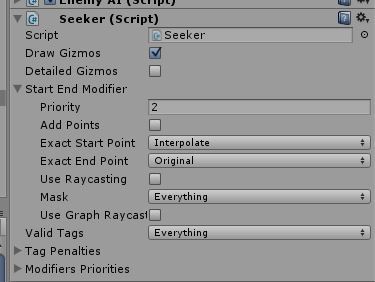
Hi
Your Seeker -> Start End Modifier -> End Point is set to Original. Then it will use the requested target point as the last point of the path no matter what. It is probably better to change it to Snap To Node or Nearest On Node depending on what is best for your game.
I changed both start and end point to snap to node and I am getting the same result. The Enemy in the picture is the pink alien thing. I can keep running around the object with the enemy following correctly and it will then all of a sudden make a path through it.
Sure you changed it on the alien as well and not just your player character? If so, could you post another screenshot?
I will get you a new screen shot with it.
Here they are: I changed it to closest node as I was getting weird behavior with snap.
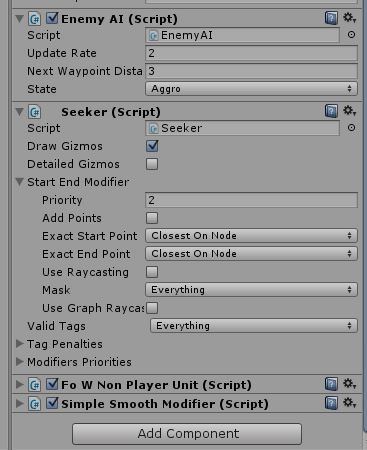
Here is a shot of it correctly pathfinding around the wall. 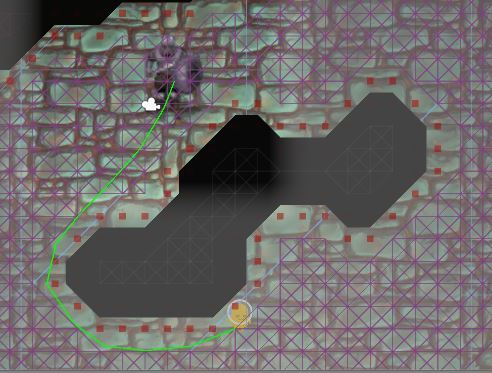
Any update on this issue?
Hi
So the problem is that the alien starts outside the obstacle and then suddenly finds itself on the inside?
I would guess that what happens is that when the alien follows the path around the obstacle it follows the path quite loosely (and the path is also smoothed) which could cause it at some point to end up closer to the inside of the obstacle than to the outside, then when the next path request was done it would start from the inside of the obstacle since that was the closest walkable part of the grid. I think what you should do is place a collider inside the obstacle so that all nodes inside it are unwalkable instead of only the ones along the edge, that will make it more stable.
Is there a simple way to extend your grid graph generator? I have a list of points on my map that are not walk-able vs ones that are.
Hi
Yes that is pretty easy.
Check the documentation page called ‘updating graphs during runtime’, especially the ‘using direct access to data’ section might be relevant.