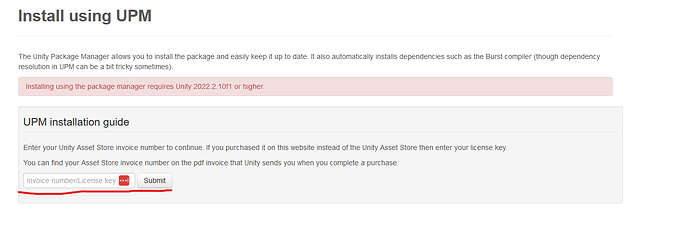ampler3
February 20, 2024, 5:56pm
1
Hi, aron.
Im using unity 2022.3.15 for Mac version.
When I press get new version button on the about of pathfinder, the download site popup. And click the download beta button see next page I got only this message "
How can I get beta version?
Hi
You need to fill out this field:
ampler3
February 21, 2024, 3:07am
3
There are several error after I install beta version above way.
Error1)
Error2)
Hi
Those error messages are a unity bug. Restarting Unity usually solves it.