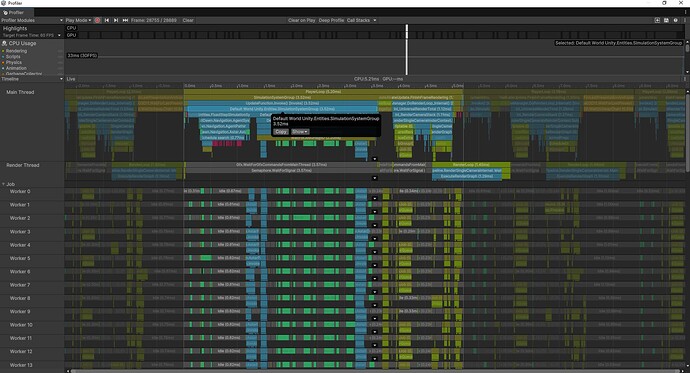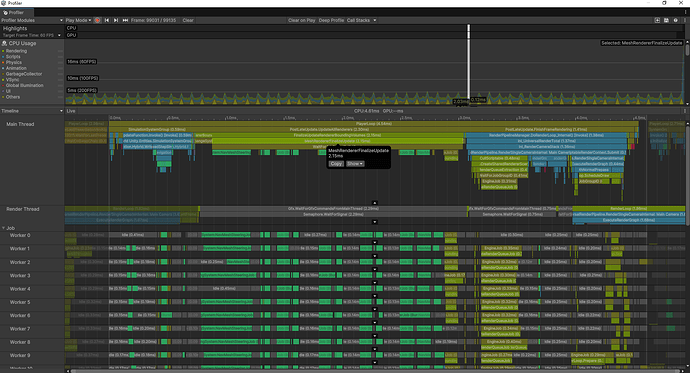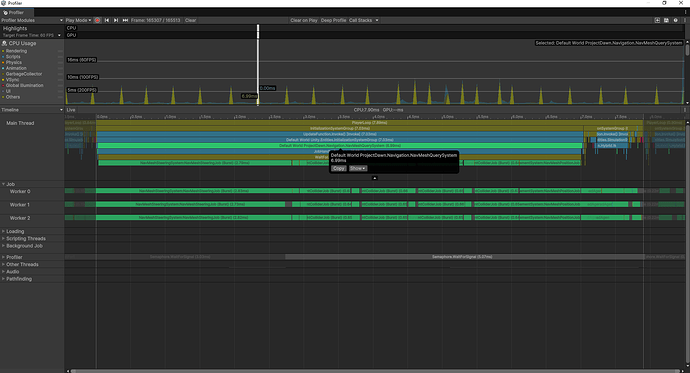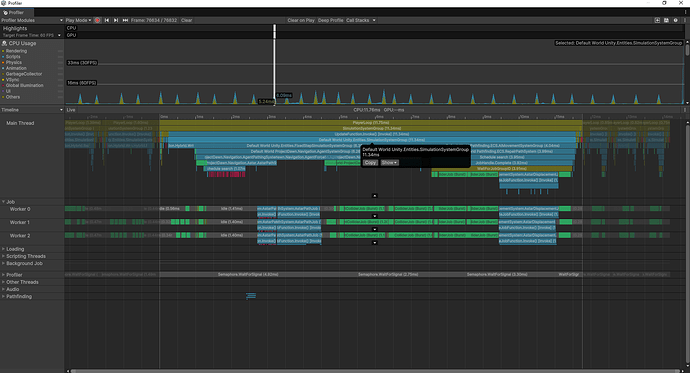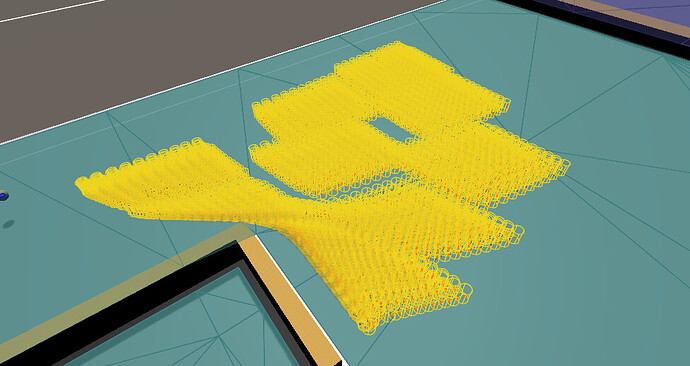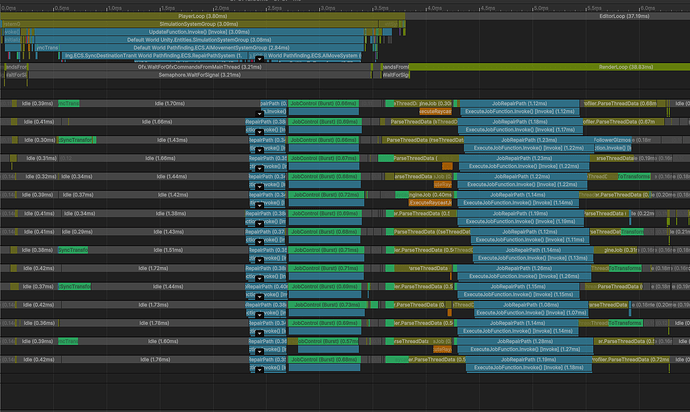- A* PRO version: 5.2.4
- Unity version: 6000.23.f1 and 2022.3.20f1 (then 2022.3.51f1)
- Burst 1.8.18
- Agents Navigation 4.0.8 (also imported for A/B testing)
I’m a fairly experienced former AAA dev (15+ years, Valve, Microsoft, ArenaNet, etc.) and I’ve had A* PRO for a while, but don’t use it much except for some light prototyping so I’m not super familiar. I’m working on a hybrid ECS top-down, co-op, open-world RPG project and I’m looking for a more performant pathing solution than what I’m using. I’m trying to evaluate if I need to write my own ECS based pathing to meet all my crazy requirements. The A* 5.0 upgrade looks like it may be exactly what I’m looking for! However…
I have some crazy requirements, and basically two questions regarding walls I’ve hit during my initial A* 5.0 evaluation.
Requirements are:
- I’m using Netcode for GameObjects for networking, mostly because Netcode for Entities was missing some important features when I started this project almost 3 years ago. I may end up converting to Netcode for Entities, maybe irrelevant…
- The target world size is pretty large, ~200,000 x 100,000 unity units, but that may change. Depends on quite a few factors that I won’t get into, more design than technical.
- The world uses Unity’s built-in Terrain system (for now) with a proprietary voxel based building system.
- The server runs all authoritative simulation logic using ECS and, when parts of the world come in to a client’s relevancy window, very simple GameObject “actors” are spawned and replicated to that client. I did this for a bunch of reasons, but the TLDR is that most Unity Assets I’m using for visuals don’t have an Entities counterpart or integration. Yet.
- The server dynamically currently generates navmesh for 3 actor size categories for each client’s moving relevancy window. This is pretty slow, can’t remember numbers off the top of my head…
- For now, when structure information changes (a player builds a new voxel structure, part of a structure is destroyed, etc), nav-mesh links are created/destroyed in a custom Job.
- Clients run a paired down ECS simulation for certain systems, mainly for prediction. For instance, there’s a very simplified system for updating ECS character controller state like “isGrounded”, stuff like that. But clients are mostly focused on updating the ~100 GameObject Actors around them in their relevancy window for things like animations, VFX, audio, and other signifiers.
- Clients need a single NavMesh around their camera for some very light weight pathing for things like teleporting local players back onto the screen when they walk off screen, pathing for some visual effects like waypoint markers, etc.
- My goal is to support at least 10 players simulating roughly 100 moving agents around unique relevancy windows, so ~1000 agents total.
- All of the AI pathing is server authoritative (for now), so I need 1000 agents pathing more or less as quickly as humanly possible because there’s SO MUCH other stuff going on. If I can keep the whole pathing update to < 0.5ms on my target hardware (Ryzen 3 2200G) I should be good.
- AI pathing is currently throttled to something like 50 agents/tick on the server with some simple nearest-to-player prioritization.
- I’m currently on Unity 2022.3.20f1 but I’m evaluating updating to Unity 6.
- All tests so far have been done on my Ryzen 5950x workstation.
- I have about 4 hours to evaluate A* 5.0 as a possible solution, burned 2 already this morning

That should hopefully be enough context. Now, questions:
SITUATION: I’ve been trying to set up a sample project to evaluate performance of the new ECS/Jobs/Burst Compatible pathing in 5.0 and Unity 6 and I’m not seeing a clear sample I can use as a base. I want to profile 5000 agents pathing and compare that to my current solution.
ATTEMPT #1:
I modified the LayeredGridGraph example as-is to have 5000 copies of the bot moving toward the cursor. No changes to the bot GO. Enabled Burst ON, Burst Safety Checks OFF. Backend: Mono.
RESULT #1.1:
The result in Unity 6 was ~900ms pathing update in a built Dev exe, which was slower than running in the editor.
RESULT #1.2:
I got an error from A* PRO in Unity 2022.3.20f1 so I installed 2022.3.51f1.
The result in a built Dev exe 2022.3.51f1 was ~1400ms.
Clearly I’m doing something dumb… the update was running on one thread.
ATTEMPT #2:
I modified the 5000 bot test’s A* object’s Thread Count to “Automatic High Load” (aka 32 threads)
RESULT #2:
Still > 900ms in Unity 6 exe, barely any thread utilization in any of the 32 “Pathfinding” threads.
Still doing something dumb…
ATTEMPT #3:
Changed Backend to IL2CPP.
RESULT #3:
AIPath still >900ms, hardly any thread utilization.
Clearly I’m missing something… Past my “ignorant guy going in blind” evaluation period so it’s time to ask the forums ![]()
Question #1:
Is there an existing stress test floating around somewhere that I’m not seeing that could fit my requirements?
Question #2:
Is there a sample you would recommend that I start with to quickly evaluate my 5000 agent update scenario?
Question #3:
Barring #1 and #2 being viable, what’s the absolute shortest path (lel) I could take to setup a sample scene to quickly profile ~5000 agents pathing around?
Thanks in advance!
edit:
I forgot to mention that the Agents Navigation Mass sample, slightly tweaked, is ~2.2ms on my workstation with 5000 agents moving around with local avoidance disabled. ~4.2ms w/local avoidance.
I’m investigating the Agents Navigation x A* PRO integration, but I don’t see a sample yet…