Hallo,
I finally got the latest APPPro, and try to incorporate it into my project. I scanned the level with a recast graph. To have NPCs being able to jump in and out of holes I added some node links. Unfortunately the documentation on these is not the best, and while there is one example (Recast2) that uses a node link I wish there were more examples on how to use them.
-
Especially as they are named in a very non-descriptive manner - Link, Link2, Link3, AnimationLink? What the hell? Are there any plans to change the names here?
-
I use “Link2” now. While it’s good that my Seeker+RichAI actually uses the node links, it also uses them when it’s not necessary. I can’t get the Seeker to not use the node link, changing the cost factor (with very low and very high values) does not make a difference. What am I missing here?
-
Is it possible to tell a seeker to not use a specific kind of node link at all? For example I might want to add a type of enemy that is not able to jump out of holes.
-
I also noticed that my seeker does not rotate anymore while following the node link. What would be the best way to make it look into the direction of the target node?
-
And lastly, I noticed that the AI using the node link can make the AI “jumpy”, i.e. it changes the position in a laggy manner when changing from the recast graph to the node.
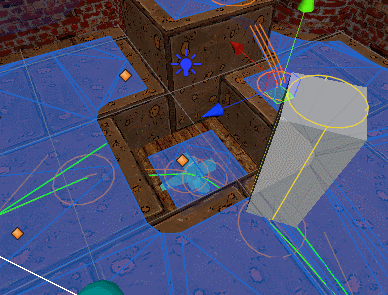

 .
.