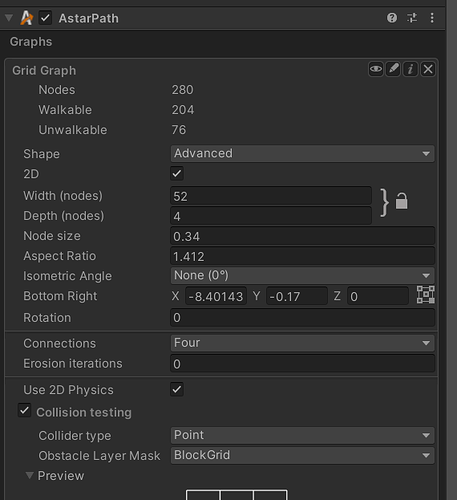I only want to update the width at runtime but Bottom Right always changes value
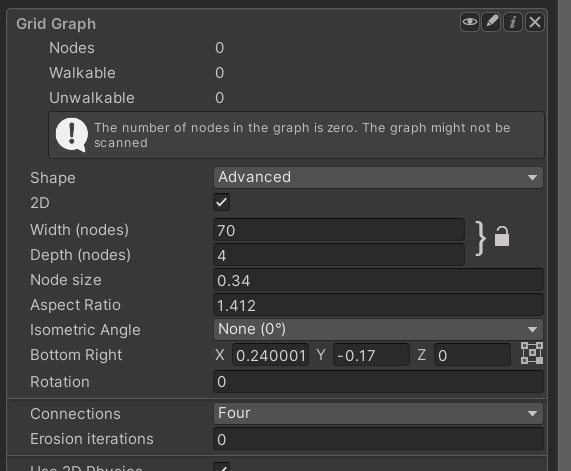
and I have tried to fix it according to this but it still doesn’t work.
my code
var grid = AstarPath.active.data.gridGraph;
var currentBottomLeft = grid.CalculateTransform().Transform(Vector3.zero);
grid.SetDimensions(GridSystem.Instance.GetX(), grid.depth, grid.nodeSize);
var newBottomLeft = grid.CalculateTransform().Transform(Vector3.zero);
grid.center += currentBottomLeft - newBottomLeft;
grid.UpdateTransform();
AstarPath.active.Scan();