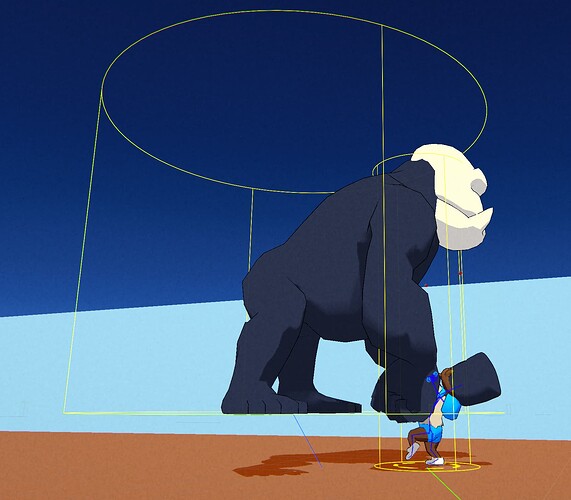Hi,
I am having an issue where vehicles are climbing on top of each other. This happening most noticeably when I am creating a “charge” mechanic for one of my monsters. The idea is that the monster is speeding up to catch another character, so I want to increase the speed of the monster’s vehicle during that charge. The problem is that for some reason the monster is sliding on top of the character vehicle. I have attached an image that I hope helps you see the issue.
I have tried to tweak a lot of different variables in my testing. I get the best results when I set the Character Controller’s Slope Limit & Step Offset to zero. This isn’t perfect though. The vehicle will slide off the ground slightly and I am also concerned that this would force me to create very flat levels. So I was hoping that someone on the forums here might be able to help me find another solution.
I have also set the RichAI’s height of both characters to be extra tall (twice their actual height). I increased the radius on the RichAI, so that it was slightly larger than the Character Controller’s radius, hoping that the vehicle would not collide with the Character Controller. I have set the RichAI’s Slowdown Time to 0.01f. I have increased the End Reached Distance as far as I can to still allow for the monster to be in range for an attack. And finally I have increased the RVO Controller’s Agent Time Horizon value so that it can look further ahead in time.
FYI, all vehicles are using RichAI, Seeker, Character Controller & RVO Controllers. They are on a RecastGraph that has Cell Size set to 0.1, Tile Size set to 25, Walkable height set to 5, Walkable Climb set to 1, Max Slope set to 40.
If anyone has any tips for how to prevent my vehicles from climbing on top of each other, thank you in advanced!