Hi, when making a derived class from AIPath my public variables do not show up in the inspector. How can I make them appear? Thanks for any info.
Similar post here but no reply -
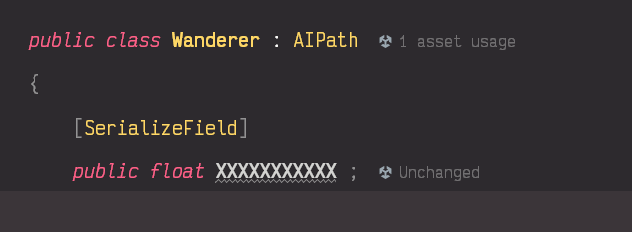
Hi, when making a derived class from AIPath my public variables do not show up in the inspector. How can I make them appear? Thanks for any info.
Similar post here but no reply -
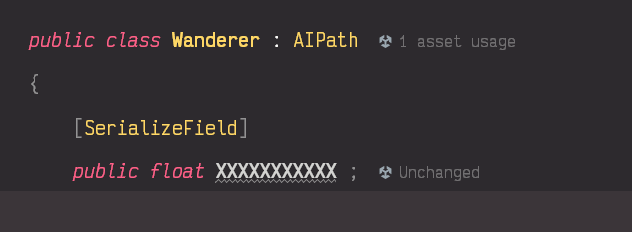
Hi
Good point. Currently what you have to do is to create a custom editor script and add your property there.
[CustomEditor(typeof(MyAI), true)]
[CanEditMultipleObjects]
public class MyAIEditor : BaseAIEditor {
protected override void Inspector () {
base.Inspector();
PropertyField("myField");
}
}
I’ve made changes locally so that the default editor will expose all fields it doesn’t already know about. This will be included in the next beta update.