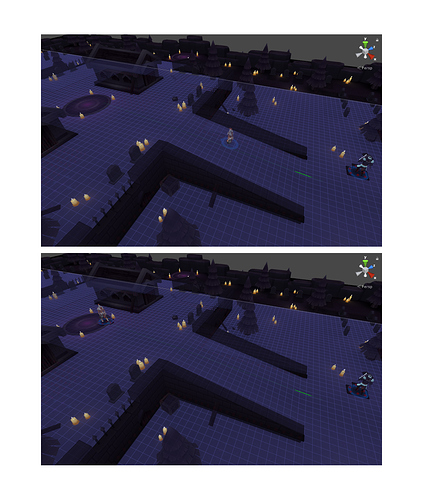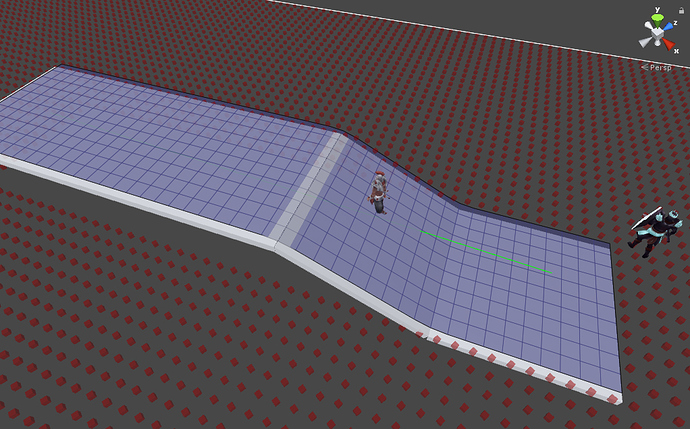Hi there,
I feel like this probably has a pretty obvious fix but I can’t seem to figure it out. Please see the image below:
I’ve tried using a graph grid and a layer graph grid. For the “height testing” I’m using a single mesh as the mask that pretty much marks all the areas that my characters should be able to walk to. As you can see, the Scan finds the mesh correctly and identifies that there’s a ramp and that the middle area is a bit higher than the rest. When I try to find a path though, it doesn’t find it by going up the ramp, it just draws a straight line to the final point. The result is that the character seems to move through the floor until it reaches its final destination when it’s fine again having reached the appropriate floor height.
Any thoughts on what I might be doing wrong?
Thank you in advance for your help!
Not sure, if this helps, but just to make sure it wasn’t something wrong with my mesh, I made a new test ground using the Unity3D cubes. I made 3 separate cubes and placed them together in a similar manner and bellow you can see the same result:
Btw, what I would like to achieve is to have the path be created in such scenarios the following way:
- one waypoint at the start position of the character
- one waypoint at the base of the ramp
- one waypoint at the top of the ramp
- final waypoint on the top platform at the final destination
Is the graph grid able to achieve that or is that something that I would have to figure out on my own?
Thanks again for any help!
bump - I’d still like to know if I’m missing something or if this functionality is not supported by the pathing system. I could easily just add a trigger on the ramp that adjusts the y-position of characters while they cross it, but I’d like to make sure first that I’m not missing something with how I’m building the paths. Thank you!
Hi
I would guess that you are using the raycast modifier or funnel modifier, correct?
Those modifiers will simplify the path as much as they can, however they do not take the y coordinate of the path into account as most movement scripts (all except AILerp) only follow the y coordinate loosely and use physics for accurate ground positioning.
If you use the funnel modifier you can check the box that says ‘split at every portal’, then it will respect the y coordinate better.
Alright, thank you very much! I do use the raycast modifier, I haven’t tried the funnel modifier so I’ll take a look into that. Worst case scenario I’ll just use the trigger option that I mentioned earlier.
I did notice that adding an obstacle collider under the ramp fixes it while going up, maybe I can figure something out for when going down the ramp too.
Thanks again for clearing things up!