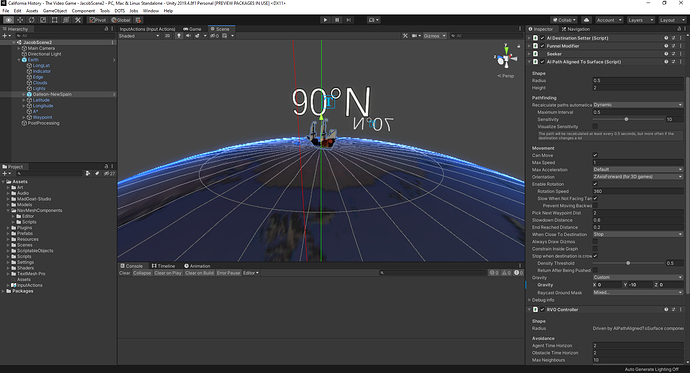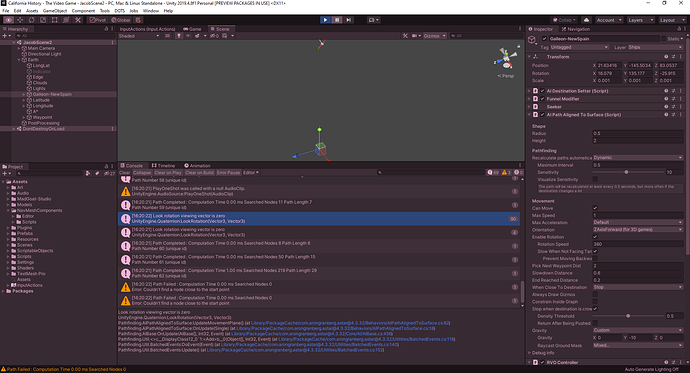TL;DR; Spanish Galleon is trying to be a spaceship D:
For the most part it works. But then sometimes it seems the collider clips into the planet, and starts falling down with World Y, yet I am not using a rigidbody, so I thought gravity would be forced to the center of the earth?
I have the beta and am using AIPathAlignedToSurface.
It seems it only really happens when the planet rotates.
At first I had a sphere collider on the planet and a box collider on the ship, I tried to swap the planet to an icosphere mesh collider, which caused it to happen much more often. I swapped it back to a sphere and changed the ship collider from a box to a sphere, which reduced the frequency as well, but it’s still far too common.
Trying to reset the position manually results in A* fighting me and causes the ship to flicker in place.
Right when it falls, I get a Quaternion LookRotation is zero message sent by A*, which seems related somehow.
I’m pretty stumped here. I would like to lock it so the distance from 0,0,0 is never more than 5 ± some small delta.
The planet rotates about it’s Axial tilt (the player can also rotate it with input), so I need the navmesh to rotate about it as well. Setting AstarPath.active.data.navmesh.rotation = earth.rotation.eulerAngles and then using Scan() is a VERY slow process, which drops my FPS to like 3 for the frame it’s called on, even when done rarely. I just want to rotate it, not recalculate everything, so what’s a simple way to just apply a rotation transformation to the navmesh? My NavMesh is just using a source mesh that’s an icosphere with a bunch of the tris cut out around the land. I tried using GraphTransformation, but I’m not sure that does what I want, and the docs are quite lacking in that area.
I tried messing with ScanAsync as well, but was unable to get it to do anything at all.