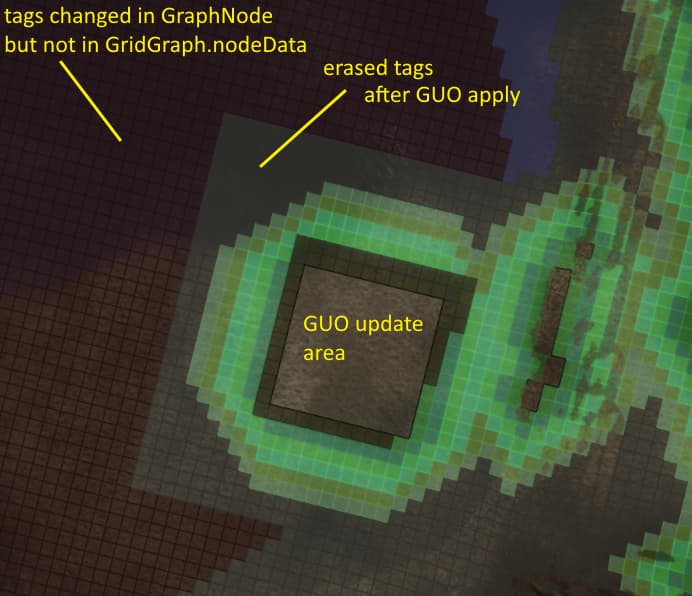Hello. I have a question or maybe a bug report.
The documentation says that we can edit nodes directly “Using direct access to graph data” Graph Updates during Runtime - A* Pathfinding Project
var node = gg.GetNode(x, z);
node.Walkable = …
but if I edit the node.Tag for an area and then after some time update this area using GraphUpdateObject I get erased/wrong tags in graph where I used GraphUpdateObject. This happens because GridGraph.nodeData is not updated when changing node.Tag directly. Data from GridGraph.nodeData is used for GraphUpdateObject.
this looks like a bug and editing nodes directly leads to an error when further updating the graph. Or am I doing something wrong?
I do not use only GraphUpdateObject because I need to update tags often and UpdateGraphs+GraphUpdateObject does it slowly.