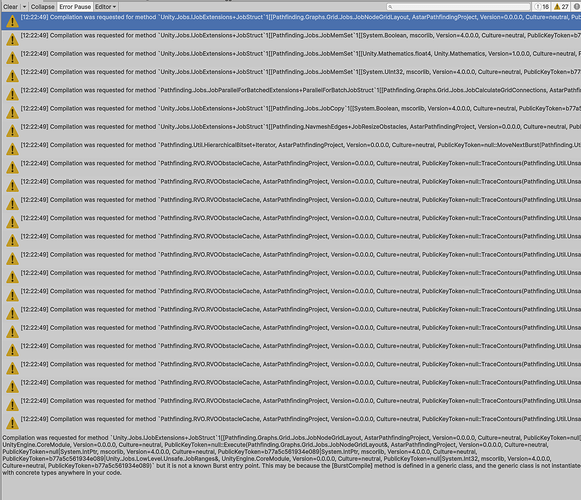Hello, similar to Compilation was requested for method after update 2022.1.7
I get the following warnings.
I’ve been using A* for years now and recently upgraded from 4.2.19 to 5.0.9.
They’re not harmful but still, bit annoying each time I launch the game (from inside editor).
And I’ve deleted previous A* install before of course : )
No other issues than that.
Compilation was requested for method Pathfinding.Jobs.JobParallelForBatchedExtensions+ParallelForBatchJobStruct1[[Pathfinding.RVO.RVODestinationCrowdedBehavior+JobDensityCheck, AstarPathfindingProject, Version=0.0.0.0, Culture=neutral, PublicKeyToken=null]], AstarPathfindingProject, Version=0.0.0.0, Culture=neutral, PublicKeyToken=null::Execute(Pathfinding.RVO.RVODestinationCrowdedBehavior+JobDensityCheck&, AstarPathfindingProject, Version=0.0.0.0, Culture=neutral, PublicKeyToken=null|System.IntPtr, mscorlib, Version=4.0.0.0, Culture=neutral, PublicKeyToken=b77a5c561934e089|System.IntPtr, mscorlib, Version=4.0.0.0, Culture=neutral, PublicKeyToken=b77a5c561934e089|Unity.Jobs.LowLevel.Unsafe.JobRanges&, UnityEngine.CoreModule, Version=0.0.0.0, Culture=neutral, PublicKeyToken=null|System.Int32, mscorlib, Version=4.0.0.0, Culture=neutral, PublicKeyToken=b77a5c561934e089) but it is not a known Burst entry point. This may be because the [BurstCompile] method is defined in a generic class, and the generic class is not instantiated with concrete types anywhere in your code.`
Compilation was requested for method 'Pathfinding.Jobs.JobParallelForBatchedExtensions+ParallelForBatchJobStruct
1[[Pathfinding.RVO.RVODestinationCrowdedBehavior+JobDensityCheck, AstarPathfindingProject, Version=0.0.0.0, Culture=neutral, PublicKeyToken=null]], AstarPathfindingProject, Version=0.0.0.0, Culture=neutral, PublicKeyToken=null::Execute(Pathfinding.RVO.RVODestinationCrowdedBehavior+JobDensityCheck&, AstarPathfindingProject, Version=0.0.0.0, Culture=neutral, PublicKeyToken=null|System.IntPtr, mscorlib, Version=4.0.0.0, Culture=neutral, PublicKeyToken=b77a5c561934e089|System.IntPtr, mscorlib, Version=4.0.0.0, Culture=neutral, PublicKeyToken=b77a5c561934e089|Unity.Jobs.LowLevel.Unsafe.JobRanges&, UnityEngine.CoreModule, Version=0.0.0.0, Culture=neutral, PublicKeyToken=null|System.Int32, mscorlib, Version=4.0.0.0, Culture=neutral, PublicKeyToken=b77a5c561934e089)but it is not a known Burst entry point. This may be because the [BurstCompile] method is defined in a generic class, and the generic class is not instantiated with concrete types anywhere in your code.
Compilation was requested for method
Pathfinding.BinaryHeap, AstarPathfindingProject, Version=0.0.0.0, Culture=neutral, PublicKeyToken=null::Add(Pathfinding.BinaryHeap&, AstarPathfindingProject, Version=0.0.0.0, Culture=neutral, PublicKeyToken=null|Pathfinding.Util.UnsafeSpan1[[Pathfinding.PathNode, AstarPathfindingProject, Version=0.0.0.0, Culture=neutral, PublicKeyToken=null]]&, AstarPathfindingProject, Version=0.0.0.0, Culture=neutral, PublicKeyToken=null|System.UInt32, mscorlib, Version=4.0.0.0, Culture=neutral, PublicKeyToken=b77a5c561934e089|System.UInt32, mscorlib, Version=4.0.0.0, Culture=neutral, PublicKeyToken=b77a5c561934e089|System.UInt32, mscorlib, Version=4.0.0.0, Culture=neutral, PublicKeyToken=b77a5c561934e089)` but it is not a known Burst entry point. This may be because the [BurstCompile] method is defined in a generic class, and the generic class is not instantiated with concrete types anywhere in your code.
Compilation was requested for method
Pathfinding.TriangleMeshNode, AstarPathfindingProject, Version=0.0.0.0, Culture=neutral, PublicKeyToken=null::OpenSingleEdgeBurst(Pathfinding.Int3&, AstarPathfindingProject, Version=0.0.0.0, Culture=neutral, PublicKeyToken=null|Pathfinding.Int3&, AstarPathfindingProject, Version=0.0.0.0, Culture=neutral, PublicKeyToken=null|Pathfinding.Int3&, AstarPathfindingProject, Version=0.0.0.0, Culture=neutral, PublicKeyToken=null|System.UInt16, mscorlib, Version=4.0.0.0, Culture=neutral, PublicKeyToken=b77a5c561934e089|System.UInt32, mscorlib, Version=4.0.0.0, Culture=neutral, PublicKeyToken=b77a5c561934e089|System.UInt32, mscorlib, Version=4.0.0.0, Culture=neutral, PublicKeyToken=b77a5c561934e089|System.UInt32, mscorlib, Version=4.0.0.0, Culture=neutral, PublicKeyToken=b77a5c561934e089|System.UInt32, mscorlib, Version=4.0.0.0, Culture=neutral, PublicKeyToken=b77a5c561934e089|Pathfinding.Util.UnsafeSpan1[[Pathfinding.PathNode, AstarPathfindingProject, Version=0.0.0.0, Culture=neutral, PublicKeyToken=null]]&, AstarPathfindingProject, Version=0.0.0.0, Culture=neutral, PublicKeyToken=null|Pathfinding.BinaryHeap&, AstarPathfindingProject, Version=0.0.0.0, Culture=neutral, PublicKeyToken=null|Pathfinding.HeuristicObjective&, AstarPathfindingProject, Version=0.0.0.0, Culture=neutral, PublicKeyToken=null)` but it is not a known Burst entry point. This may be because the [BurstCompile] method is defined in a generic class, and the generic class is not instantiated with concrete types anywhere in your code.
Etc.
Can you help me by any chance ? Thanks.
Your pathfinding solution is still a blast. I love it and Unity wouldn’t be the same without it. Just like Odin ^-^.