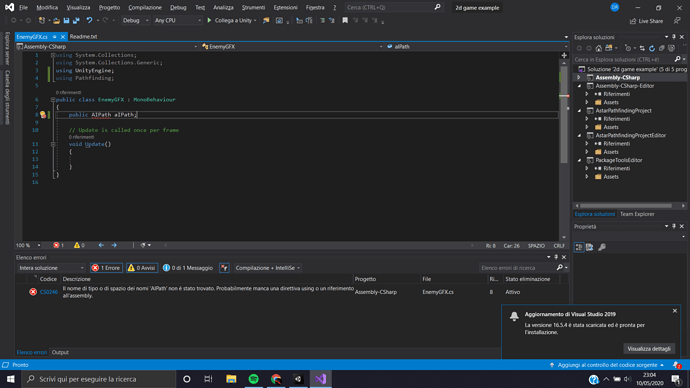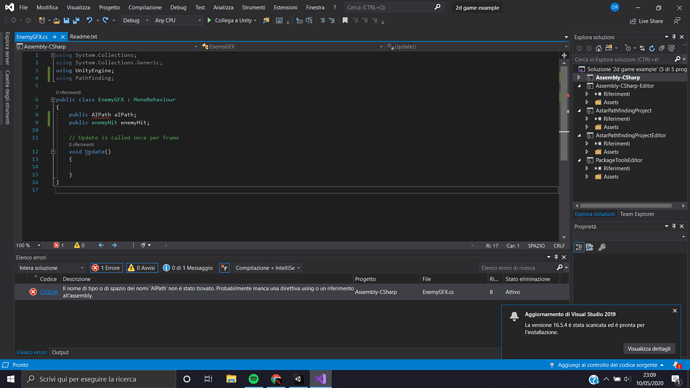I’m using Unity 2019.3.12f1 and the latest version of the A* pathfinding project. I’m trying to work on a script and I need to reference the AIPath to use it but I can’t do it, Visual Studio throws an error and doesn’t find the script type. It only happens with AI scripts (as you can see from the photos I can reference other scripts like the enemyHit one). It just doesn’t find that type of scripts. Even if I created those AI scripts in Unity. The error is “CS0246 C# The type or namespace name could not be found (are you missing a using directive or an assembly reference?)”
Maybe I’m messing something in the using panel, I don’t know
Hi
This seems to be a bug in Unity 2019.3.12.
See this thread: Missing references in Visual Studio in new project after import for more info
Thank you. I downgraded the project to 2019.3.10f1 and now it works. Hope they’ll fix it
1 Like