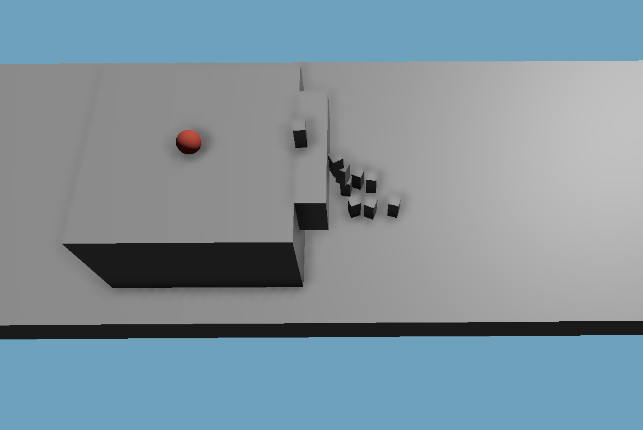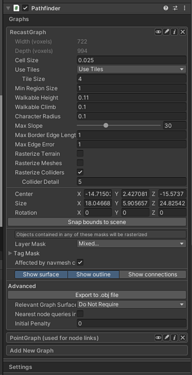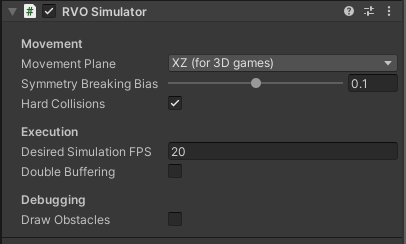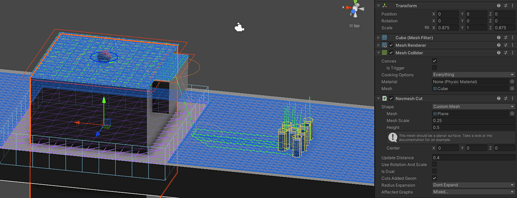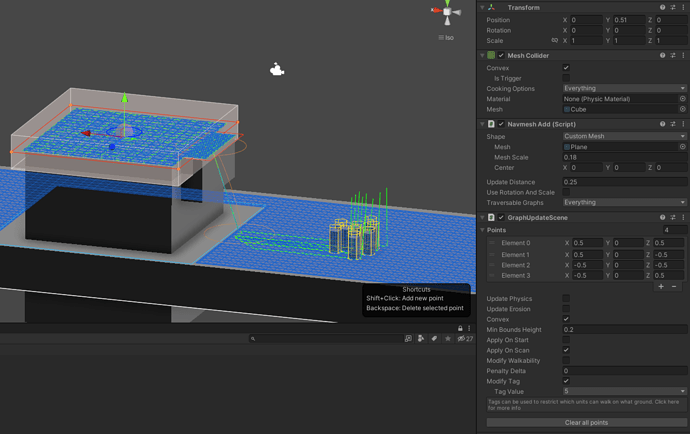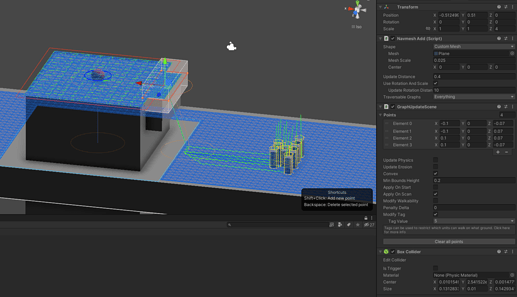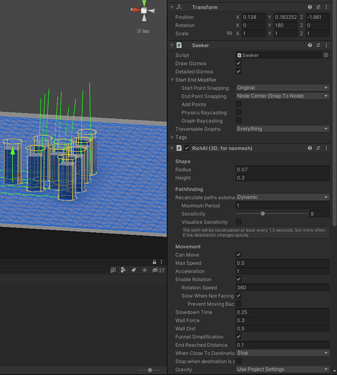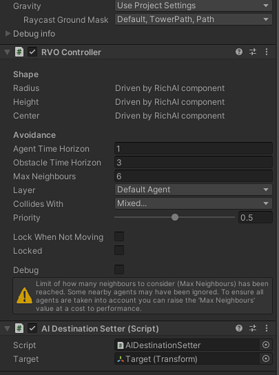Hi. I recently updated to 4.3.52 and since then have been getting some burst errors and some RVO errors.
I have gotten the same issues in 4.3.54 and 4.3.55 as well.
I’m using Burst 1.7.2 and unity 2021.3.4f1
It seems to occur right when agents start to travel on a nodelink2. They still manage to find paths correctly and get to where they should even after getting the errors, but it seems to impact performance when it happens to several agents at about the same time. The RVO errors occur when multiple agents arrive at the same time and is possibly related to only being allowed to use the link one at a time and waiting near the start point while fighting over positioning.
-
System.ArgumentException: An item with the same key has already been added
This Exception was thrown from a job compiled with Burst, which has limited exception support.
0x00007ffa45acbf6c (38ffbc17fa9afd68e7521c5da17fc8d) [unknown:0] Unity.Jobs.IJobExtensions.JobStruct`1<Pathfinding.RVO.RVOObstacleCache.TraceContoursJob>.Execute -
System.Exception: Trying to get a span for an unallocated index
This Exception was thrown from a job compiled with Burst, which has limited exception support.
0x00007ffa33967acd (b8d0d068536fa62c1f08a00766d8412) [RVOAgentBurst.cs:1146] Pathfinding.RVO.Sampled.JobRVO1<Pathfinding.RVO.XZMovementPlane>::Pathfinding.RVO.Sampled.JobRVO1<Pathfinding.RVO.XZMovementPlane>.GenerateObstacleVOs
0x00007ffa33962e2e (b8d0d068536fa62c1f08a00766d8412) [RVOAgentBurst.cs:1261] Pathfinding.RVO.Sampled.JobRVO1<Pathfinding.RVO.XZMovementPlane>::Pathfinding.RVO.Sampled.JobRVO1<Pathfinding.RVO.XZMovementPlane>.ExecuteORCA
0x00007ffa3396159a (b8d0d068536fa62c1f08a00766d8412) [IJobParallelForBatched.cs:35] Pathfinding.Jobs.JobParallelForBatchedExtensions.ParallelForBatchJobStruct1<Pathfinding.RVO.Sampled.JobRVO1<Pathfinding.RVO.XZMovementPlane>>.Execute -
IndexOutOfRangeException: Index was outside the bounds of the array.
Pathfinding.Util.SlabAllocator`1[T].Free (System.Int32 allocatedIndex) (at Library/PackageCache/com.arongranberg.astar@4.3.55/Utilities/SlabAllocator.cs:180)
Pathfinding.RVO.RVOObstacleCache.FreeUnusedObstacles (Pathfinding.RVO.SimulatorBurst+AgentData& agentData, Pathfinding.RVO.SimulatorBurst+ObstacleData& obstacleData, System.Int32 numAgents) (at Library/PackageCache/com.arongranberg.astar@4.3.55/Core/RVO/RVOObstacleCache.cs:56)
Pathfinding.RVO.SimulatorBurst.UpdateInternal[T] () (at Library/PackageCache/com.arongranberg.astar@4.3.55/Core/RVO/RVOCoreSimulatorBurst.cs:1156)
Pathfinding.RVO.SimulatorBurst.Update () (at Library/PackageCache/com.arongranberg.astar@4.3.55/Core/RVO/RVOCoreSimulatorBurst.cs:1110)
Pathfinding.RVO.RVOSimulator.Update () (at Library/PackageCache/com.arongranberg.astar@4.3.55/RVO/RVOSimulator.cs:135) -
Exception: Trying to free an already freed index
Pathfinding.Util.SlabAllocator`1[T].Free (System.Int32 allocatedIndex) (at Library/PackageCache/com.arongranberg.astar@4.3.55/Utilities/SlabAllocator.cs:187)
Pathfinding.RVO.RVOObstacleCache.FreeUnusedObstacles (Pathfinding.RVO.SimulatorBurst+AgentData& agentData, Pathfinding.RVO.SimulatorBurst+ObstacleData& obstacleData, System.Int32 numAgents) (at Library/PackageCache/com.arongranberg.astar@4.3.55/Core/RVO/RVOObstacleCache.cs:56)
Pathfinding.RVO.SimulatorBurst.UpdateInternal[T] () (at Library/PackageCache/com.arongranberg.astar@4.3.55/Core/RVO/RVOCoreSimulatorBurst.cs:1156)
Pathfinding.RVO.SimulatorBurst.Update () (at Library/PackageCache/com.arongranberg.astar@4.3.55/Core/RVO/RVOCoreSimulatorBurst.cs:1110)
Pathfinding.RVO.RVOSimulator.Update () (at Library/PackageCache/com.arongranberg.astar@4.3.55/RVO/RVOSimulator.cs:135) -
System.IndexOutOfRangeException:
This Exception was thrown from a job compiled with Burst, which has limited exception support.
0x00007ffa339679dd (b8d0d068536fa62c1f08a00766d8412) [RVOAgentBurst.cs:1146] Pathfinding.RVO.Sampled.JobRVO1<Pathfinding.RVO.XZMovementPlane>::Pathfinding.RVO.Sampled.JobRVO1<Pathfinding.RVO.XZMovementPlane>.GenerateObstacleVOs
0x00007ffa33962e2e (b8d0d068536fa62c1f08a00766d8412) [RVOAgentBurst.cs:1261] Pathfinding.RVO.Sampled.JobRVO1<Pathfinding.RVO.XZMovementPlane>::Pathfinding.RVO.Sampled.JobRVO1<Pathfinding.RVO.XZMovementPlane>.ExecuteORCA
0x00007ffa3396159a (b8d0d068536fa62c1f08a00766d8412) [IJobParallelForBatched.cs:35] Pathfinding.Jobs.JobParallelForBatchedExtensions.ParallelForBatchJobStruct1<Pathfinding.RVO.Sampled.JobRVO1<Pathfinding.RVO.XZMovementPlane>>.Execute