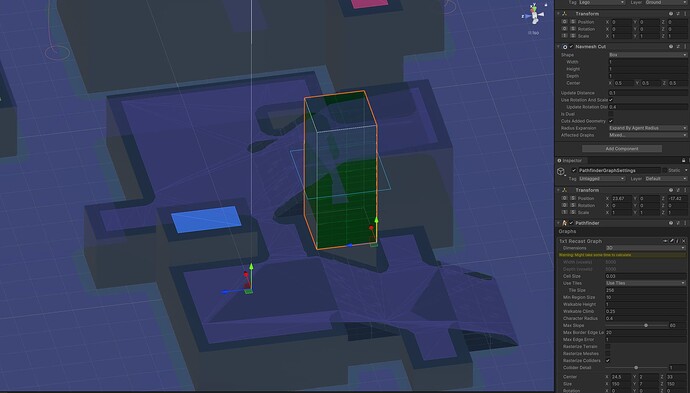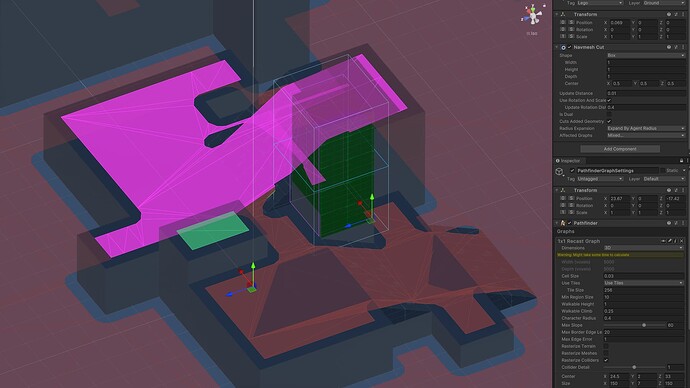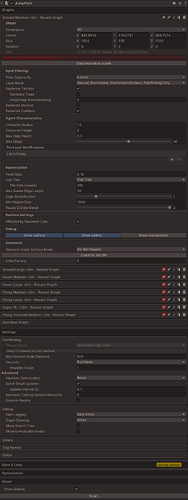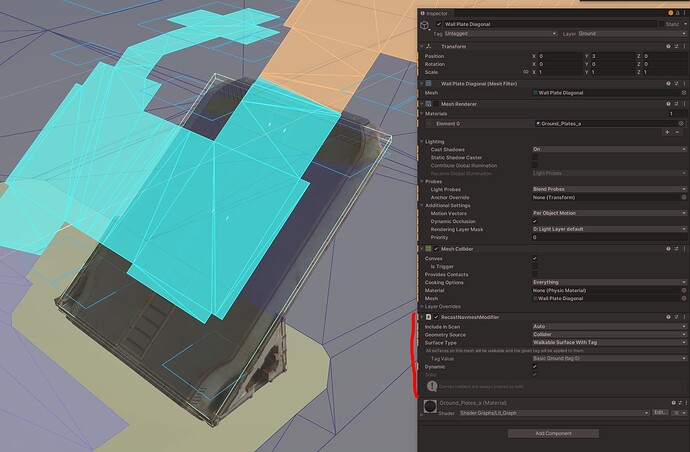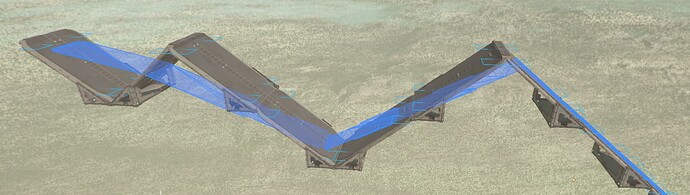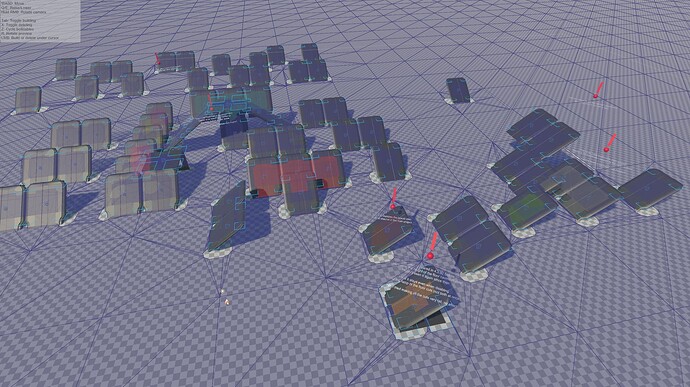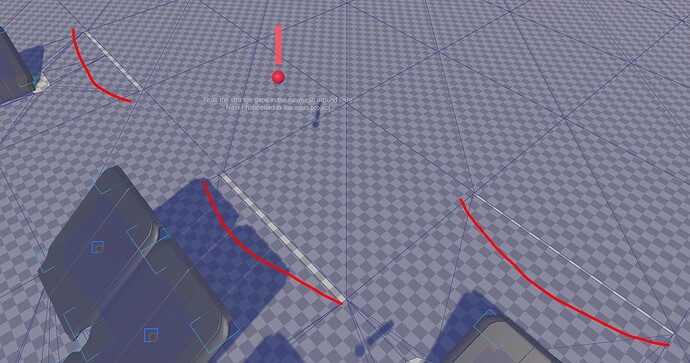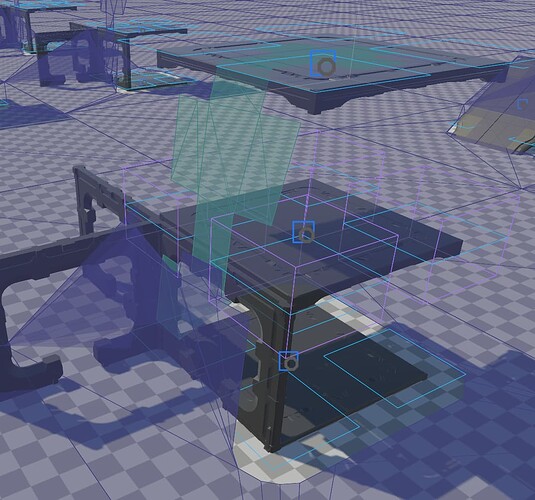- A* version: [5.3.3] (Purchased A* Pro)
- Unity version: 2022.3.57f1
Apparently the issue still exists. We’ve been using 4.3.92 for a while and had the issue before when navmesh cuts were placed on slopes but weren’t tall enough, so the navmesh would go above or below, and this typically caused a seam to form (and a new area if that was the last connection)
Making the area bigger to ensure it only crossed the navmesh from the sides removed the issue in our case, but after upgrading to 5.3.3, the problem is back, and is much more finicky.
Here are a couple recordings of the issue, it is both unpredictable and consistent. If it starts happening at a given place with navmesh cuts at a certain size, then it will basically always happen, persisting through rescanning the graphs and stopping and starting playmode again.
I’m not sure what to do, every config I tried would always end up causing an area to randomly split, sometimes it affects every graph, sometimes only a few. And using tags still doesn’t appear to work as long as at least one navmesh cut is used.
Here’s the graph setup, the other “medium” ones are similar though with different character height and step, “large” ones also have a bigger character radius.
When a “medium” graph is cut, typically all others are as well, though I believe it once cut only one of the medium.
The issue seems to appear when a specific vertex gets removed by the cut operation, but apart from that can’t find another pattern. it can happen on the border between two tiles as well as in the middle of one, regardless of whether there are other surrounding navmesh cut or not.
Detail that maybe could have something to do, both the ramps and floor panels use the RecastNavmeshModifier to force the navmesh to actually be on the surface, without it had a tendency to simplify so much the paths or GetNearest node queries were unusable, maybe it causes some weird interaction with the cuts?