When downloading the last package PathfindingProject_Pro_WebsiteDownload_dev_4_1_19_3b555458, it shows 4.1.18, instead of 19. Tried it twice.
Hi
Hm… This might be a bug in my build script. Check the changelog.cs file in the package, if it says 4.1.19 in that file then it is actually the correct version and it’s just my build script that didn’t update the version number in the package.
But there’s also no sign of class, that you mentioned in the other post (navmeshUpdates).
Hm… Strange. I will try re-uploading it.
Ok.Try to download it again now. I think it should work this time.
I got two differnt compilation errors with version 19:
-
Type
Pathfinding.RVO.RVOQuadtree' does not contain a definition forFindAllTouchingCircle’ and no extension methodFindAllTouchingCircle' of typePathfinding.RVO.RVOQuadtree’ could be found. Are you missing an assembly reference? -
Type
Pathfinding.RVO.RVOController' does not contain a definition forflowFollowingStrength’ and no extension methodflowFollowingStrength' of typePathfinding.RVO.RVOController’ could be found. Are you missing an assembly reference?
@aron_granberg
Thanks, now the beta version works fine. Unfortunately, the fix you mentioned doesn’t work - the graph still cannot receive cuts in scene mode (outside play mode).
Would it be long task to do such a thing? The holes are already cutting in play mode - I’d just like them to be cut in scene mode, with all graph prepared before “play”.
@kulesz
May I ask why you want this? (there are many good reasons for wanting this, but I just want to hear yours, maybe it can be solved in another way).
@aron_granberg
Sure, that’s my case:
I’ve got a rail track area (red) with two platforms (blue) on sides:
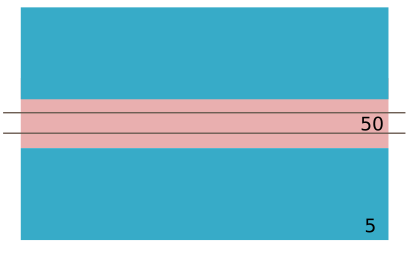
Platforms have a low cost and rail area have a high movement cost - so agents will avoid entering tracks, but in some cases (emergency) they are still passable).
Let’s assume the graph looks like this (warning - programmers art):
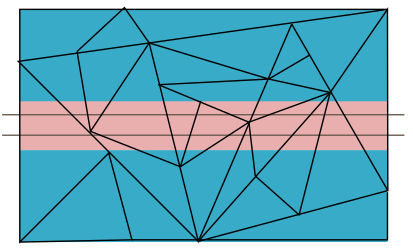
Now, I’d like to specify a crossing area - with a very low cost, so people will favor moving there when changing platforms.
This area is NOT physical, there’s no renderer etc. - I’d like it only as an area, that affects graph.
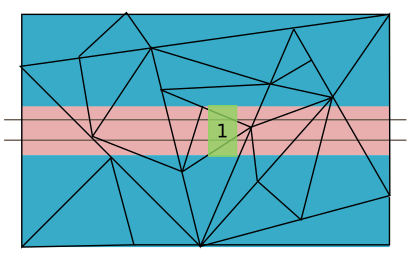
I can alter it by using simple object with GraphUpdateScene behaviour and with a simple box collider:
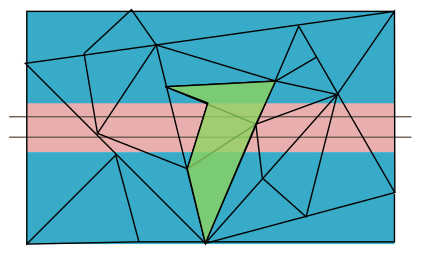
As you can see - it doesn’t match graph nodes - as RecastMeshObj only affects existing graph. It’s not adding/moving existing nodes.
What I can do, is to combine GraphUpdateScene with NavmeshCut (with IsDual checked) and I got EXACTLY what I’m looking for:
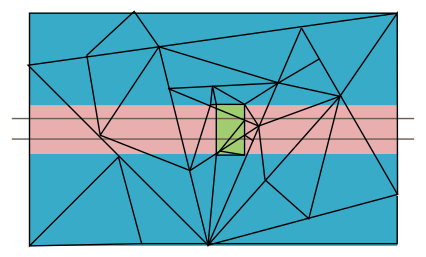
The problem is, I need to click play to do it… And I’d really like to avoid any runtime generation.
Also - my level designers/artists would like to see a fully finished navmesh as they are creating level - it’s a must have when adding new objects, planning playability, testing etc.
Hi
You could check out the RecastMeshObj tutorial here: https://arongranberg.com/astar/docs/recastmeshobj.html#area (sorry about the horrible voice-over). That sounds like what you want to do.
@aron_granberg
But I still need some kind of mesh? That’s the problem, as I don’t want to create mesh for every area I’d like to adjust.
NavmeshCut has a generic shape selection and doesn’t require meshes or colliders.
Ah I see.
Well… unfortunately this is not possible at the moment.