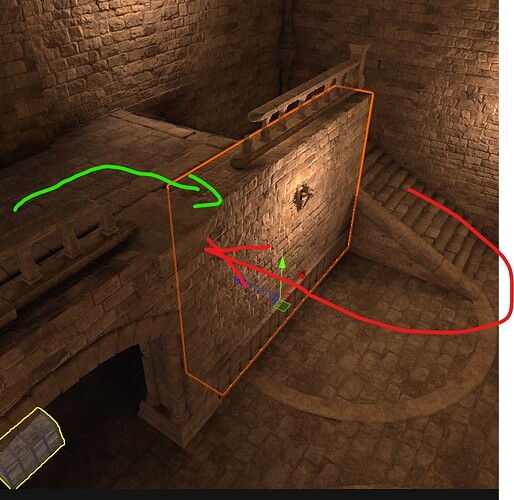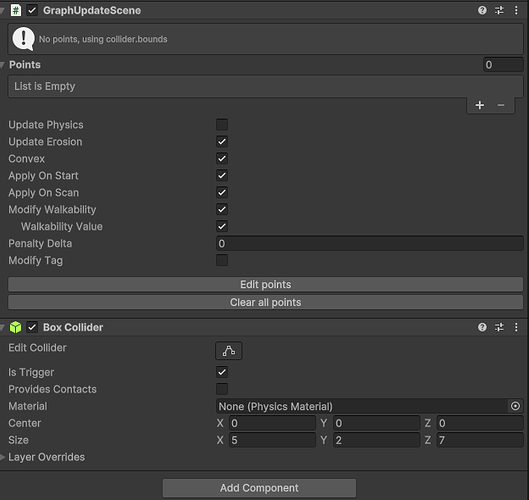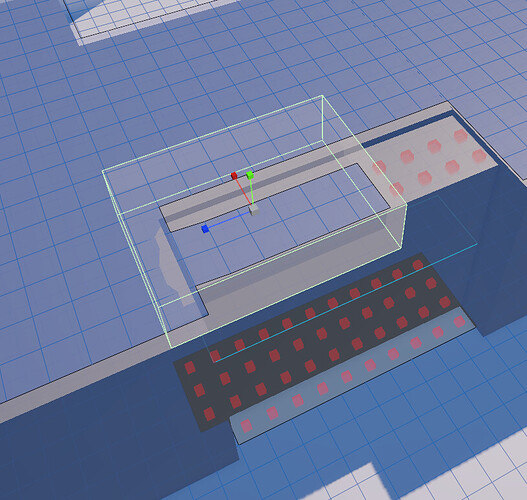- A* version: [5.2.5]
- Unity version: [60000.0.28f1]
Hi we are using prefabs and layers (“Obstacle Layer Mask”) to mark cells on our layered grid graph as unwalkable for units. For example all “Walls” are on the “Unwalkable Layer” and therefore block the grid cells.
Now we have 2 questions:
- What is the best practice for preventing a object below the floor to count as obstacle
For example when our Environment Designer wants to use a wall piece below the floor like seen here:
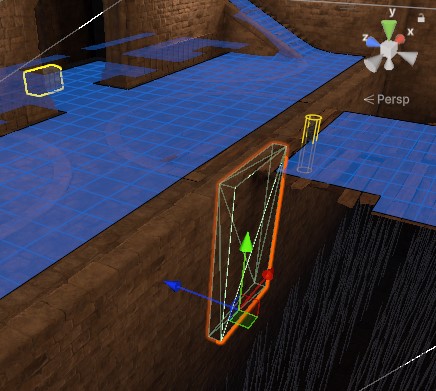
=> The wall piece blocks the bridge above to be walkable
this can only be circumvented by setting the offset to zero in the gridgraph - is this best practice or could this cause issues somewhere else? - Im wondering as the default setting also checks below the floor
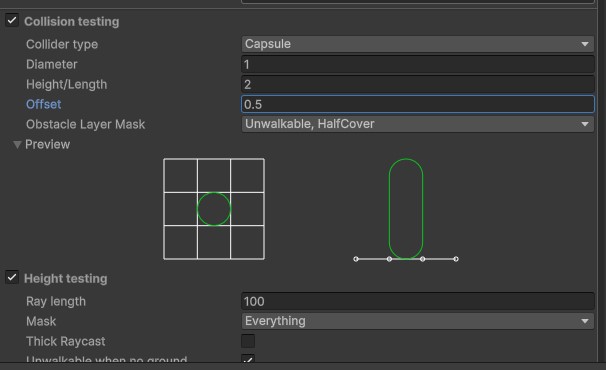
2. sometimes the designer wants to have objects that block the grid on the lower part but not the upper part.
For example the wall here blocks the path below (red arrow) but can be walked on (green arrow):
Any idea what would be the best way to solve this?
I would like to prevent them having to do a “hack” where a lower collider on a gameobject blocks while the upper part does not.