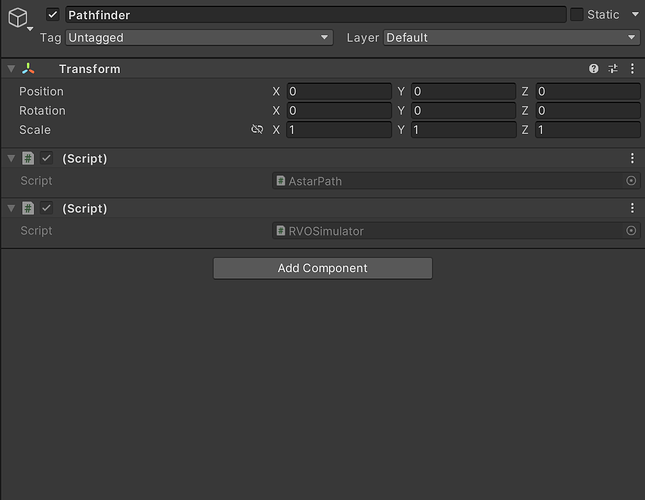I’m using Unity 2022.3.5f1 version. I was using 4.3.59 version of A* Pathfinding for quite some time, but recently I came across a crashing issue. When I googled the error message verbatim, only one result came up to this forum. So I figured I might give a go at the update.
I updated to the most recent version–4.3.79. And somehow, all the scripts related to A* Pathfinding are there, but uninteractable. I was aware of breaking changes the updates introduced and so that was not the issue.
Usually there’s a huge panel where I can set up Grid Graph, Scan, change settings on RVO Simulator… etc, but now there’s nothing. I switched to Debug mode and back to normal, turn the computer on and off, but nothing came of it. Is this known issue I can fix?
Check for compilation errors.
There wasn’t any red error message on the panel. There are multiple “Shader warning in ‘AllIn1SpriteShader/AllIn1Urp2dRenderer’: implicit truncation of vector type at line 1101 (on d3d11)” log warning, but that seems unrelated to my pathfinding issue. The game was able to run–I could enter play mode, but it broke as soon as I entered a scene where pathfinding script was used. I had reverted back to older version, but I guess I could give another try at it.
I tried reimporting the project one more time and it worked. For anyone experiencing similar issue, you could try reimporting the whole project twice. I think Unity ran into an error or something that cancelled my first attempt at reimporting the project (I was away from the desk because I knew it was going to take a long time). Thanks for the quick reply,
1 Like