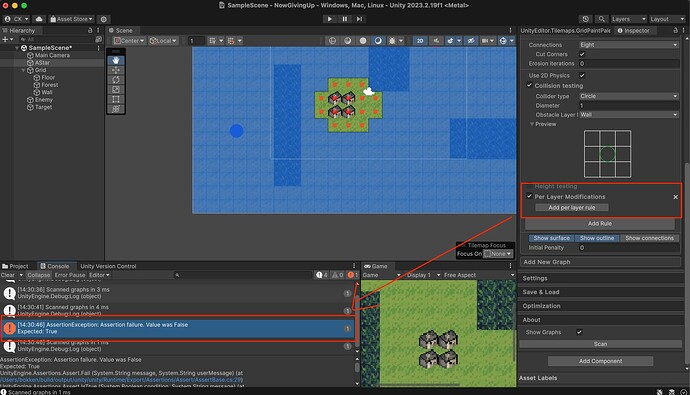Hello!
Simple but unresolvable issue I have.
As you can see the below screenshot, when I add “Per Layer Modifications” to the gameObject that has AstarPath, simply it shows the error saying “AssertionException: Assertion failure. Value was False. Excepted: True”
All other options of “Add Rule” works but not the layer one.
How can I solve this?
./Packages/com.arongranberg.astar/Graphs/Utilities/UtilityJobs.cs:31)
Pathfinding.Jobs.Slice3D…ctor (Pathfinding.IntBounds outer, Pathfinding.IntBounds slice) (at ./Packages/com.arongranberg.astar/Graphs/Utilities/UtilityJobs.cs:23)
Pathfinding.Graphs.Grid.Rules.RulePerLayerModifications+<>c__DisplayClass4_0.b__0 (Pathfinding.Graphs.Grid.Rules.GridGraphRules+Context context) (at ./Packages/com.arongranberg.astar/Graphs/Grid/Rules/RulePerLayerModifications.cs:53)
Pathfinding.Graphs.Grid.Rules.GridGraphRules.CallActions (System.Collections.Generic.List1[T] actions, Pathfinding.Graphs.Grid.Rules.GridGraphRules+Context context) (at ./Packages/com.arongranberg.astar/Graphs/Grid/Rules/GridGraphRules.cs:120) UnityEngine.Debug:LogException(Exception) Pathfinding.Graphs.Grid.Rules.GridGraphRules:CallActions(List1, Context) (at ./Packages/com.arongranberg.astar/Graphs/Grid/Rules/GridGraphRules.cs:122)
Pathfinding.Graphs.Grid.Rules.d__13:MoveNext() (at ./Packages/com.arongranberg.astar/Graphs/Grid/Rules/GridGraphRules.cs:137)
Pathfinding.d__21:MoveNext() (at ./Packages/com.arongranberg.astar/Graphs/GridGraph.cs:1848)
d__128:MoveNext() (at ./Packages/com.arongranberg.astar/Core/AstarPath.cs:1860)
d__127:MoveNext() (at ./Packages/com.arongranberg.astar/Core/AstarPath.cs:1744)
Pathfinding.AstarPathEditor:MenuScan() (at ./Packages/com.arongranberg.astar/Editor/AstarPathEditor.cs:1366)
Pathfinding.<>c__DisplayClass73_0:b__0() (at ./Packages/com.arongranberg.astar/Editor/AstarPathEditor.cs:826)
UnityEditor.EditorApplication:Internal_CallUpdateFunctions() (at /Users/bokken/build/output/unity/unity/Editor/Mono/EditorApplication.cs:363)