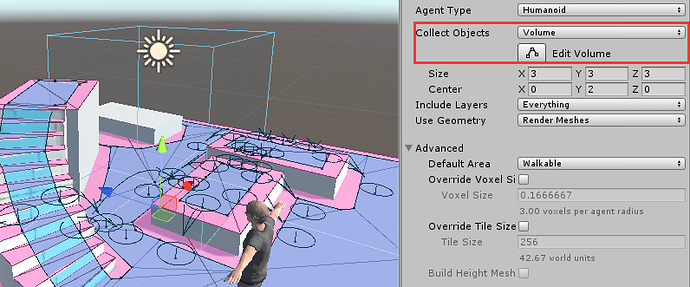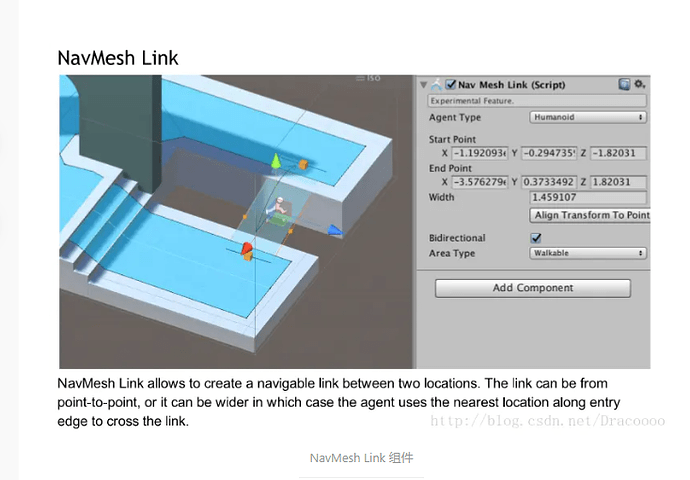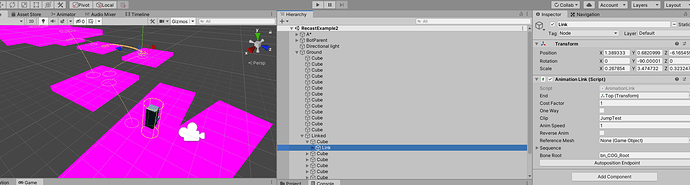Hello Aron,long time no see.When I use grid path,I found the edge can go like this.But I use recast graph,the edge can not go.How can I let the grid path ‘edge can not go’,or the player will drop.
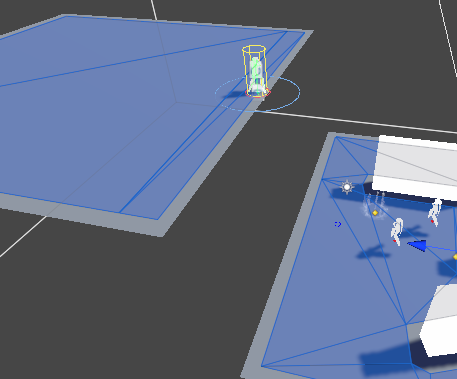
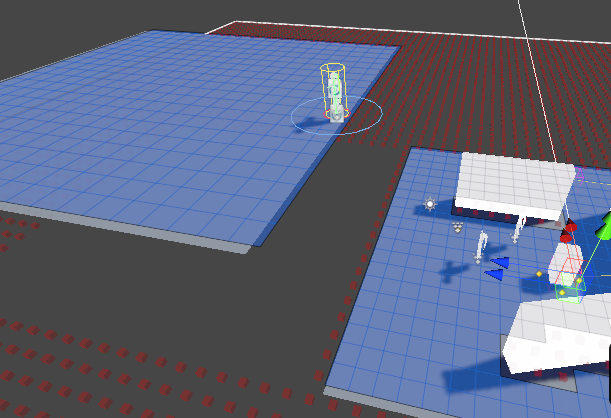
The best way is to use the ‘erosion’ property on the grid graph. Set it to 1.
Hello,Aron,I have used ‘erosion’,but it cut my graph too much,how can I reduce it.All I need is just the edge cut.Is there any way to solve this question?
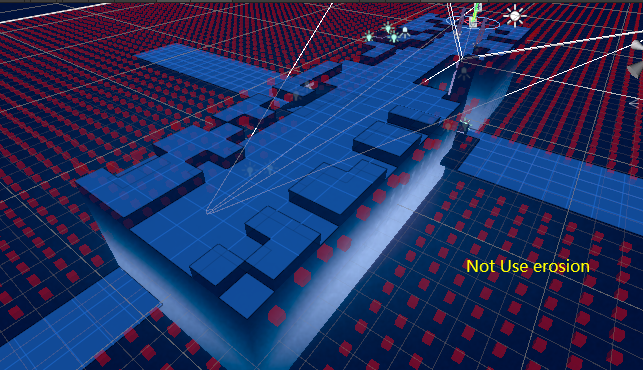
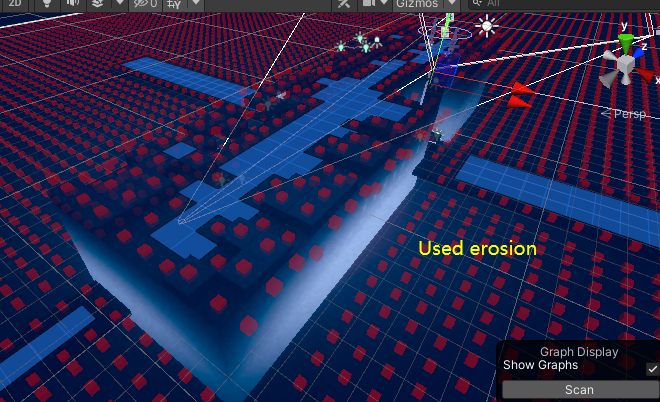
Hi
A grid graph can only represent whole tiles, if you need a finer resolution you will need to reduce the size of your grid graph nodes.
Thank you.
And I want to ask if 4.2.15 pro can auto bake ‘offmeshlink’ like this?
And how can I connect two navemeshsurface like unity NavmeshComponent’s ‘NavmeshLink’?
I found “AnimationCurve” in an example,but it must go to the ‘startPos’ and then can go to the ‘endPos’,can it do similar function like “NavmeshLink”?
Hi,
We prefer opening a new topic per question, that way we can keep answers direct and easy to navigate.
NodeLink is what they’re called in A* there is a few variations, but the RecastExample2 has definitely the best example implementation.
There currently is not a build in way for automatically placing NodeLinks in levels. However there is an opensource tool that should do a decent job; Automatic nodelink placer tool
Hope that helps
 Thank you.
Thank you.