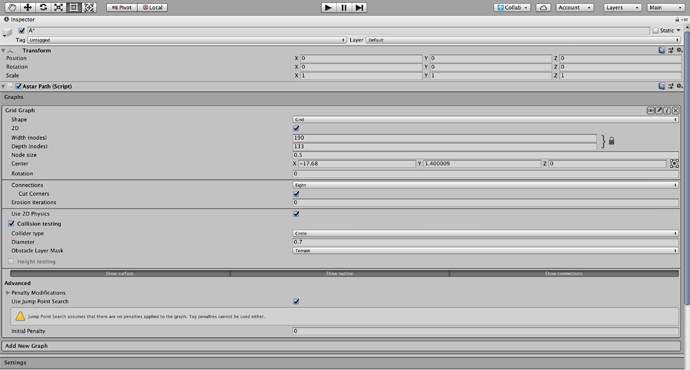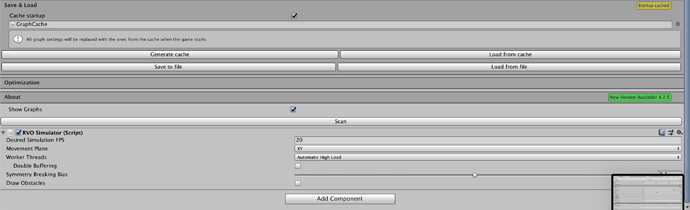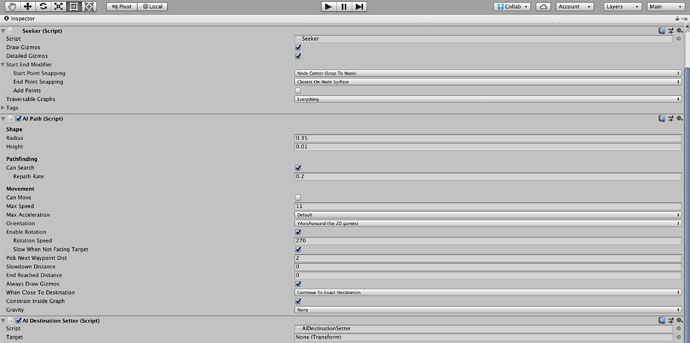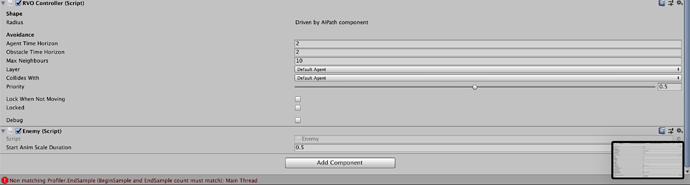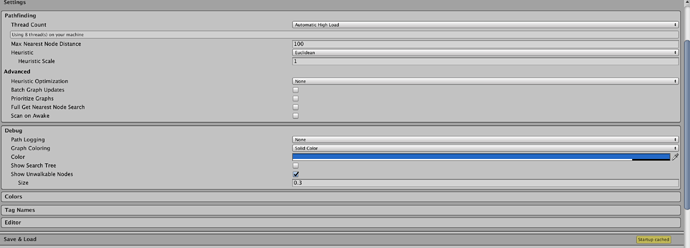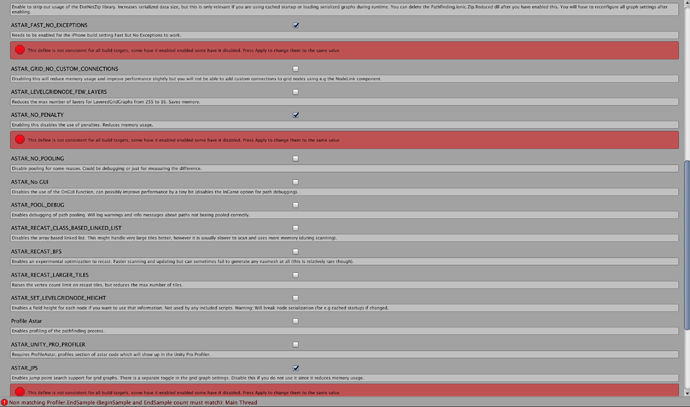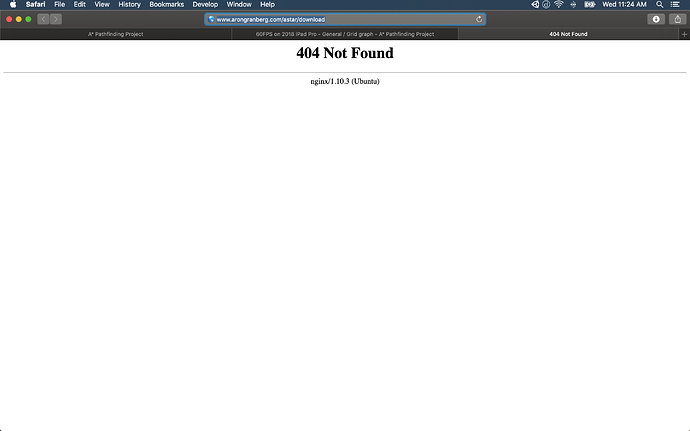Hi!
First of all I love this asset!
Second, I am doing something devastatingly wrong.
I have a iPad Pro 2018 12.9in. I want to run my game at 60fps (when I move my artwork looks blurry at 30fps).
I have confirmed that a* asset is the reason I cannot run at 60fps as I built a scene with and without it. (I am only moving a character around on the screen, nothing else is happening with my code)
The scene I have with a* is simply a grid graph (with a RVO simulator) with no enemies even on the map and I run at or below 30fps.
What am I doing wrong?
Thanks!
I can only post 2 images as a new user. Here are the images of my enemy prefab.
Hi
Which version are you using?
Thanks for the quick reply!
I am on version 4.2.2. (Here are two more screenshots of the grid graph settings/optimizations)
When I click update to new version in the inspector I get a 404 error on the page.
Hi
Okay. Try to upgrade to the latest version. (A* Pathfinding Project) Here is a quote from the 4.2.4 changelog:
Fixed a massive performance regression when using RVO together with IL2CPP and .net 4.6 due to changes in how the .net framework handles locking internally.
Which I think is what is causing problems for you.
Oh. A 404 does not sound good. Do you think you could post the URL that gives you the 404?
I will try updating and come back with the answer. Thank you so much!
http://www.arongranberg.com/astar/download
Ah, that was a bug in my server config. It didn’t work with the www part unless you were using https. I have fixed it now (and the ‘cannot connect to server’ message that you got for a moment there was just because I had to restart my server software).
Thanks for reporting it!
np! And that update definitely worked thank you so much!
Awesome!
Also, if you feel like supporting the development of the package even more, a rating and/or a review in the Asset Store goes a long way