Hi,
These hidden objects keep appearing in hierarchy out of nowhere.
Don’t know how to trigger it nor how it impacts the game. But the name indicates this is related to Aline.
What do you think?
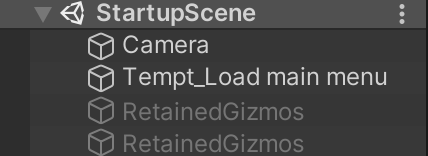
Rgds,
Hai.T.Nguyen
I have it here also, I am updated to 4.3.35 and using Unity 2020.1.9f1
Yeah, they are there by design. I need to have actual Unity GameObjects to receive certain events that Unity send out.
I have tried to hide them as much as possible using the appropriate hide flags (e.g. HideInInspector), but if you in some way have changed your hierarchy settings to show hidden objects then you will see them.
hi Aron,
May I ask if it’s possible that I use Astar without Aline? Since I see Astar has also used a version of Aline in itself already, is it possible to not use Aline at all in my project (which still uses Astar)?
Rgds
A* includes its own internal stripped down copy of ALINE. You do not need the separate ALINE package installed for A* to work.
A* depends on its internal version of ALINE though. In previous versions it would use Unity Gizmos instead, but they are horribly slow.
So it’s impossible to use Astar without Aline.
The current version of Aline has better performance in standalone build (no long costs 1ms every frame) but it still costs 40ms at Awake().
Is it possible that we can remove its Awake cost in standalone build?
Oh it does? Would you mind posting a profiling Screenshot of that? (optionally also one with deep profiling enabled and expanded so that I can see what takes up all that time)
ok, currently I’m working on s.t else so it could be a few days before I can send you a screenshot.
Never worked with Deep Profiling, I’ll try though.
I never heard of a setting to show hidden objects, and google didn’t help with it, could you point me to where I should change this hierarchy settings? (because, certainly, I haven’t change them on purpose, since I didn’t even know those settings exists xD)
@BorjaGameDev
It actually turned out to be me who had done a refactoring and one of the HideFlags had been lost in the process by mistake. This will be fixed in the next version.
Damn, one minute to late. Just wanted to tell you that you are actually missing the HideFlags.HideInHierarchy flag.
Cheers
I see, cool, thanks a lot!