Hi everyone! First of all, this lib looks like it does exactly what i want and seems really easy to use 
But I’m having an issue. I currently use Unity 2017.3.1f1 and A* 4.1.16.
I followed the beginners guide and followed the steps. Created an A* object and attached the script. But nothing showed up. I opened the already created 2D examples (Example 15 and 12) and also nothing showed up.
I have all gizmos enabled and Show surface outline and connections on. I can see gizmos created by me and by another package i’m using, but nothing shows up for this one 
What am i doing wrong?
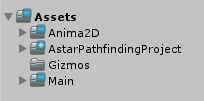
This is my project tree. The Main folder is my project, Gizmos and Anima 2D other package, and the AStar remains untouched. Should i reorganize or enable/disable something?
Thanks for the help
