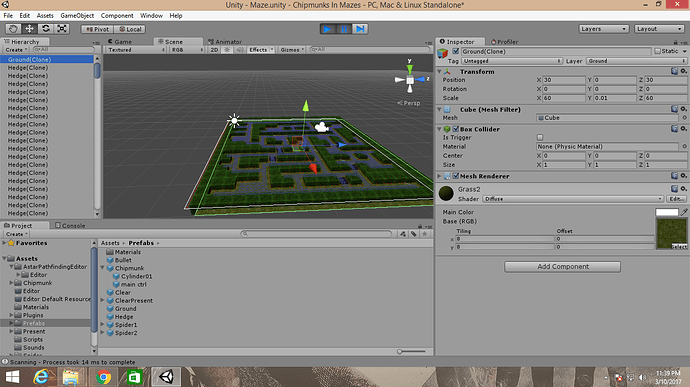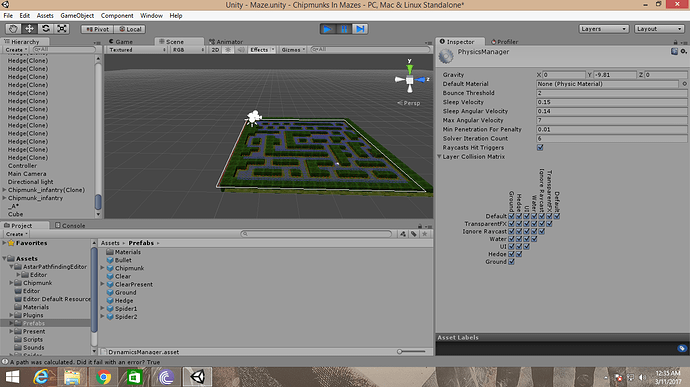I am working on a maze game and my character falls through the ground as soon as I run the game. My grid graph was perfectly fine but the character doesn’t move. It falls through
Hi
That seems to be a physics issue. Do you have a collider on the ground?
Check out the unity physics tutorials: https://unity3d.com/learn/tutorials/topics/physics
Yes it does have a box collider. Let me explain. Until I don’t scan the grid graph the character stands firmly on the ground and as soon as I scan and run it it falls through.
I even added rigidbody to the character and unchecked the gravity but still it didn’t work.
Are you using a character controller?
Yes. Every other thing stays on the ground except the character. Now it’s not even showing the green path
And my character is using mecanim animations. I guess I just need to put up the idle and the walk stage and transistions between them just to make it walk through astar pathfinding? I mean i don’t need to write a code for walking as it will move automatically because of astar?
That’s what i did and now it falls through the ground.
I mean are you using the Unity CharacterController component?
Yes, I use it. Character controller that lies under physics. Yes i use it.
Ok. Are you sure the layers that the unit is on and the ground’s layer are colliding (check unity project physics settings).
Do not use a rigidbody and a character controller on the same GameObject.
Are you sure the unit starts strictly above the ground?
Yes I Guess. I am attaching a screenshot of the settings.
the Y vector of the character is 0 i.e the same Y vector of the ground.
I have recorded the video of the whole scene but this forum isn’t allowing me to upload it. Can i send you the video anywhere else? I really need to submit the project by today. Thanks anyways for giving your time
Ok. There are various free video upload services that you can try.
Yes. You can check it here. https://youtu.be/yFflfiUbWV4
I’m not really sure.
Try to have a thicker ground collider than 0.01 units.
It didn’t work. I kept it 1 but still the character drowned through it.
Hi, I used Java Script now.
The character is not falling through the ground now but it’s not even moving nor I am getting any green path.
Please help!
I really don’t know what could be causing that. Maybe you can try to compare it with the example scenes provided in the package and check how they differ.