As you can see in the gif when the RichAi starts to move again it keeps its old velocity.
How can i remove the old velocity?
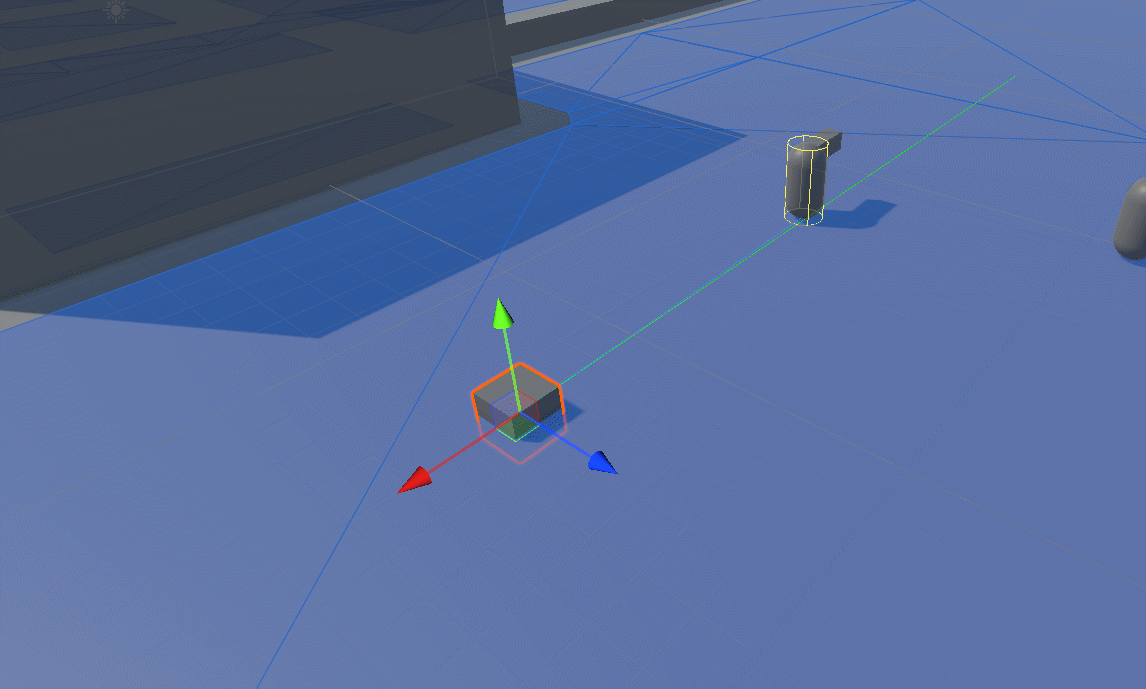
As you can see in the gif when the RichAi starts to move again it keeps its old velocity.
How can i remove the old velocity?
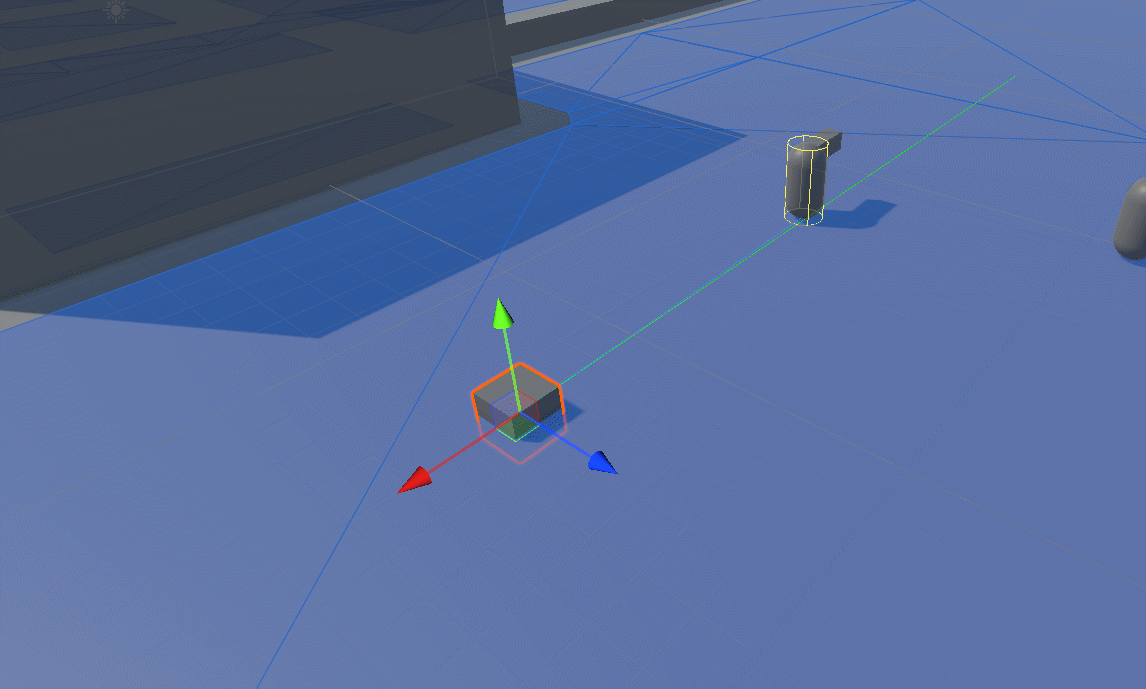
I have found a additional problem, with richAI.canMove.
That is the RVO don’t work when canMove is false.
richAI.canMove = false;
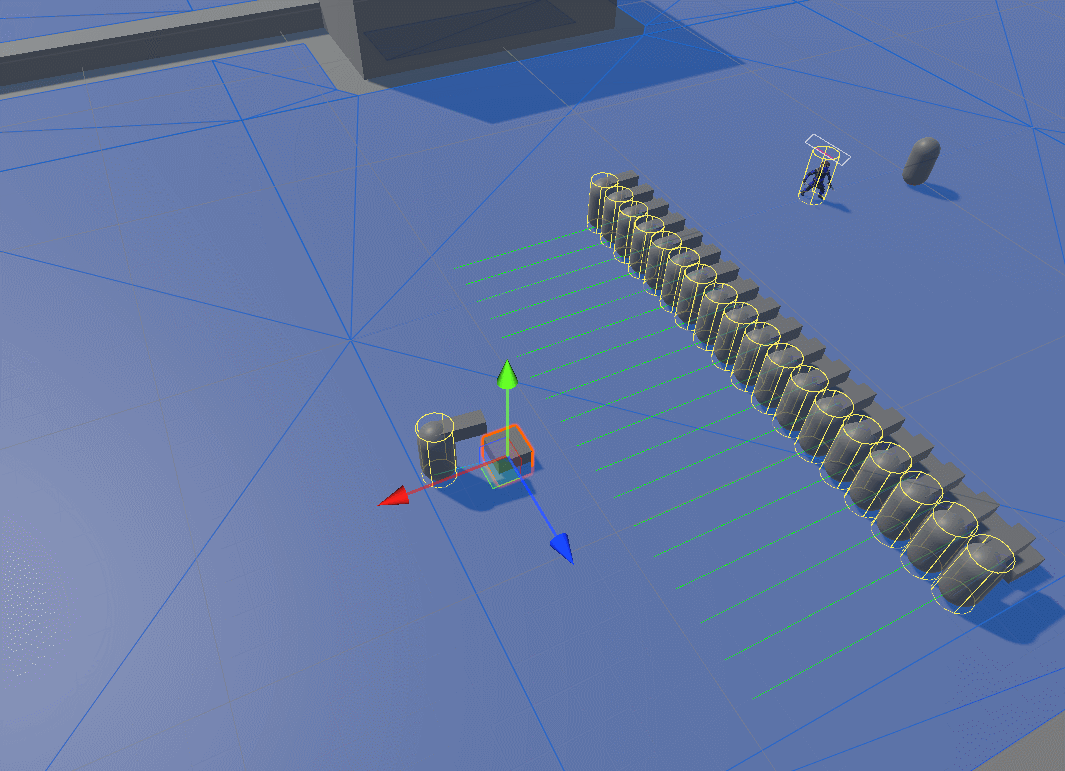
richAI.canMove = true;
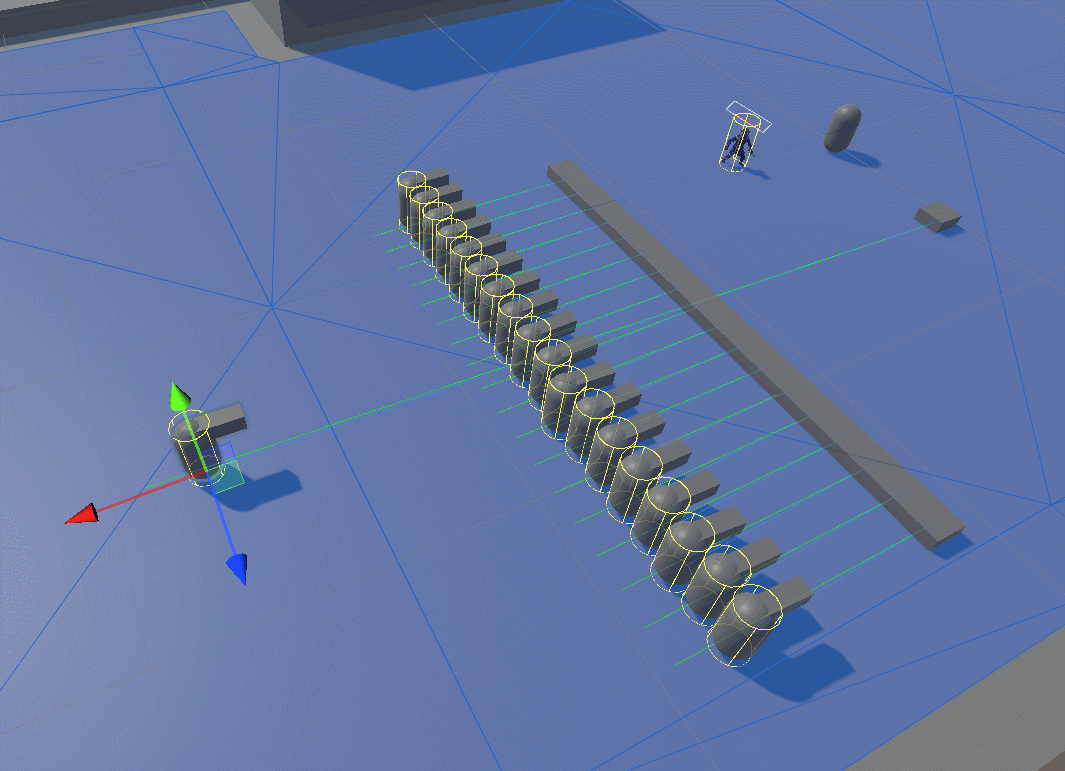
I want the AI to stop immediately and have RVO still work.
Setting canMove to false will disable all movement calculations. Which may not be ideal for local avoidance purposes.
You may want to use rvoController.locked instead.
So how do i make the AI stop immediately?
If i cant use canMove?
You could set
richAi.desiredVelocityWithoutLocalAvoidance = Vector3.zero;
richAi.isStopped = true;
I don’t have that property
richAi.desiredVelocityWithoutLocalAvoidance = Vector3.zero;
Hmm, it might only be available in the beta version.
Cant find the Email with the invoice number or license key.
Can you do so it can be download on the Package Manager?
Sorry for the late reply.
The beta version can be installed from the package manager. However, you need to add a special repository, the instructions are in the link I sent. The unity asset store doesn’t support beta versions, sadly.