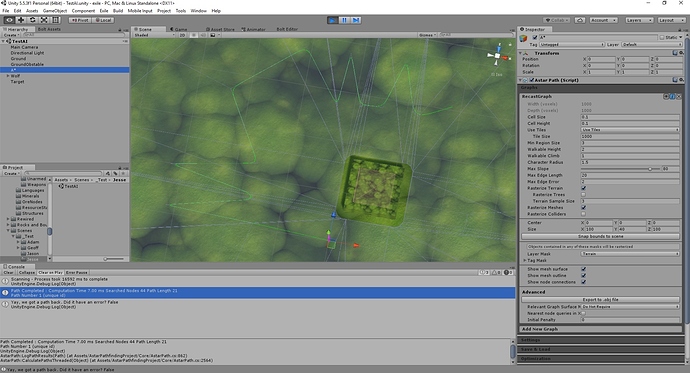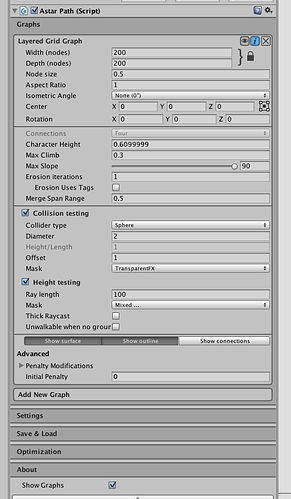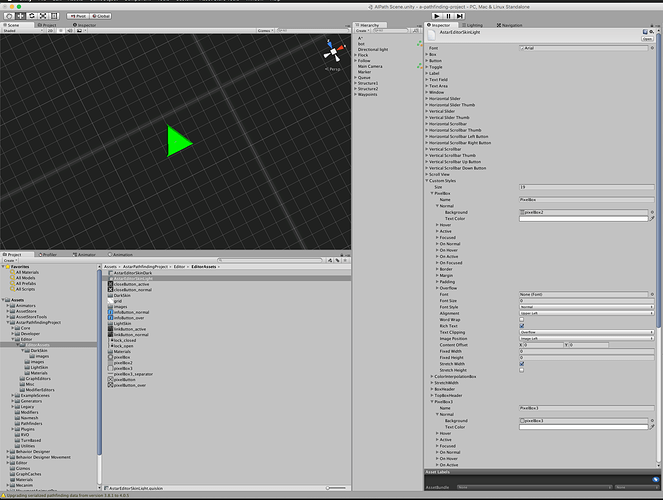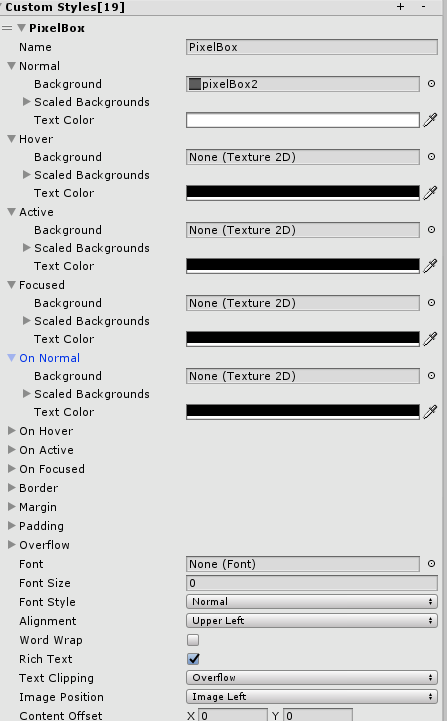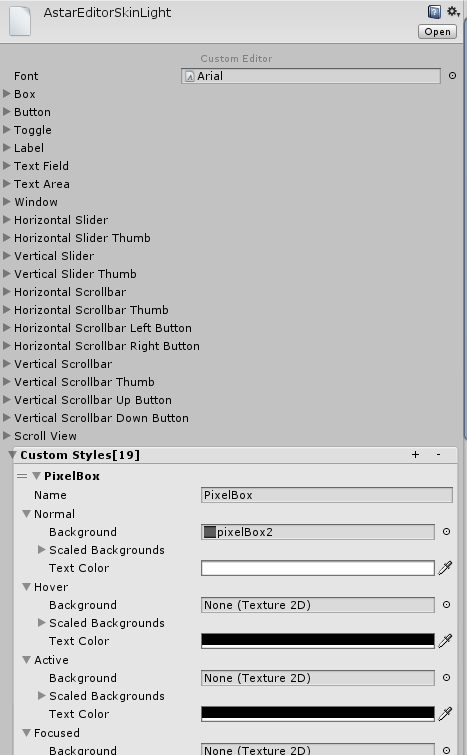Hey, I’m new to using A*, and trying to figure out why my path looks kinda weird. It’s definitely not the shortest path. Any help would be greatly appreciated.
Hi
Try to add the ‘FunnelModifier’ component to the GameObject with the Seeker. That should smooth it out.
Also take a look at the second part of the get started guide: https://arongranberg.com/astar/docs/getstarted2.php
As a side note: Your GUI skin looks incorrect, it looks like it is using a mix of the dark and light skins. Are you sure the package was correctly imported?
Thanks, I missed the Funnel stuff in the tutorials.
I’m not sure what you mean about if it was imported correctly. Are there additional steps besides just importing the package? It’s entirely possible something is configured incorrectly somewhere. I’m taking over the AI from another person on our team that recently left.
If you have upgraded the package it is possible that some didn’t get upgraded correctly (UnityPackages really aren’t optimal for upgrades). If you haven’t changed anything in the built in scripts then you can try to delete the AstarPathfindingProject folder and import the package again (just make sure you keep a backup).
Then of course, this is just the GUI, so it’s not particularly important.
As a reference, it should look like this (note the significantly brighter shade of gray):
Also. You may want to use a lower tile size to break up those large triangles. As explained in part 2 of the get started tutorial (linked above), having very large triangles or very thin triangles can lead to suboptimal paths in some cases.
So when I updated to the v4, I deleted the folder from the project first, and then imported the new package. My UI windows still look the same as they did though. Not sure what else to do to update it, but if it’s just UI then it doesn’t matter much, as long as you don’t think it’ll affect anything else.
Huh. That is really strange.
Can you check what the AstarEditorSkinLight GUISkin has as the background for the PixelBox->Normal style? Also try to set the texture to ‘None’ and see if the inspector changes (just want to make sure it is actually using the proper GUISkin).
Oh. And you don’t happen to have moved the Editor folder of the A* Pathfinding Project somewhere else?
That is really odd… You are sure you are looking at the Light guiskin, not the dark one?
Ok, I give up. I’m not sure what’s causing it. At least the only consequence should be some slightly odd looking UI.