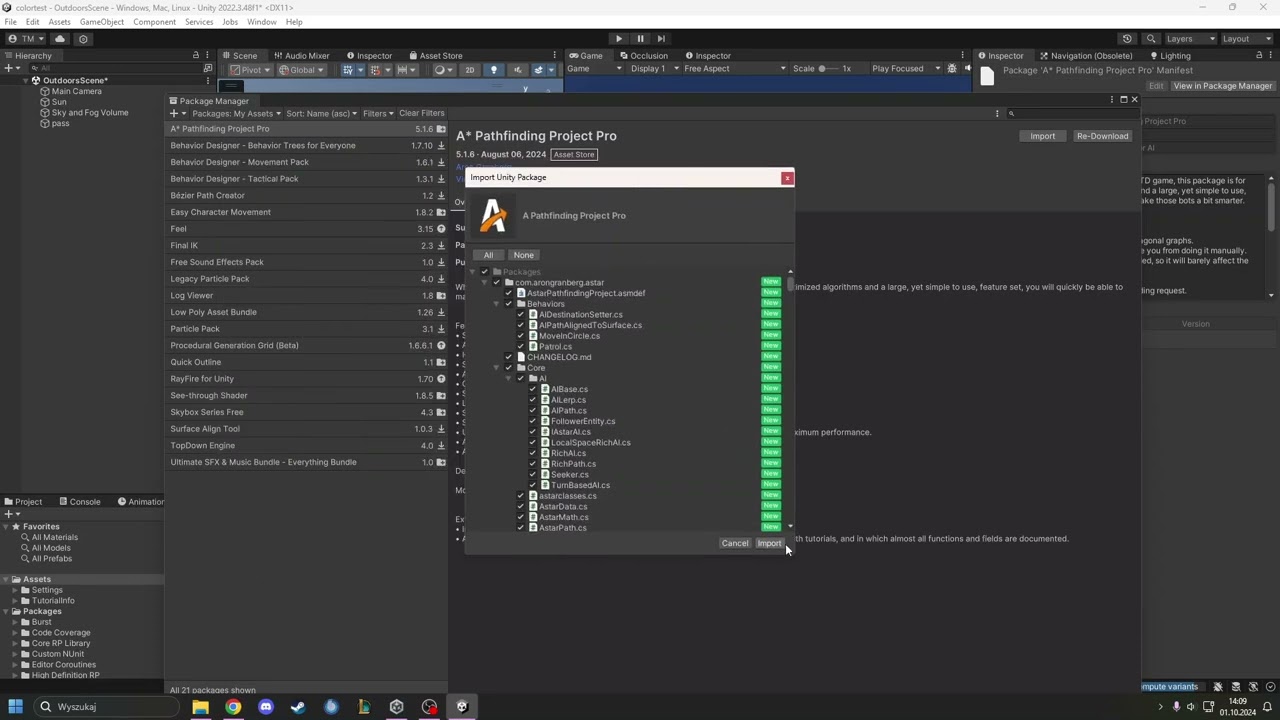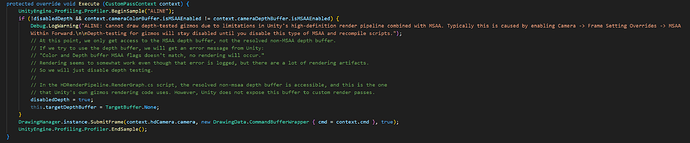Hello, I didn’t find any topics about this problem, but if there are any, I apologize.
Unity 2022.3.15f1 and newer (tested on 3.18 and 3.19)
A* version 4.3.91 and newer
I have problem when using camera settings like this:
Lit Shader Mode: Forward
MSAA Within Forward: MSAAX2(any enabled)
CustomPass: On
I get an error: “Color and Depth buffer MSAA flags doesn’t match, no rendering will occur.”
I have tested it on a fresh project. What I found out is that this is only a problem in the editor, everything works fine when built, so this is probably related to displaying graphs in the editor. Technically, it’s not a problem, I can only enable MSAA for builds, but is there a way to repair it?
Hi, the issue is still relevant, but I was mistaken, and after building the project, anti-aliasing doesn’t turn on. I would like to ask for help with this problem. I found a similar topic online with the following response: “The Hair simulation package that you installed uses a hidden custom pass to draw the debug, and it’s not compatible with MSAA (this is because its injection point is set to After Post Process, which is after the last MSAA resolve pass).”( Unity Issue Tracker - “Color and Depth buffer MSAA flags doesn't match, no rendering will occur" error is thrown when MSAA and Custom Pass are enabled in the HDRP Asset ) Does something like this occur in this project as well, and is it possible to disable it?
Hi
I don’t think that’s relevant.
ALINE does not require anti-aliasing. Its lines and text are drawn using a shader method that gets you high quality AA even if no MSAA is used.
I haven’t been able to replicate your original issue, I’m afraid. Could you try to replicate it with the latest version, and if so, post the exact steps you took to replicate it?
Hi,
I updated Unity to version 2022.03.48f1 (the same problem also occurs on version 2022.3.24f1), and A* is also updated to 5.1.6. Previously, I didn’t mention that in my case I have to add any custom pass volume. I recorded a video, it’s fresh HDRP core project and before importing A*, I forgot to enable MSAA, but before the import, no error appears—it only shows up after downloading.
Hi
This seems to be a limitation in HDRP. In the custom pass, I cannot access the resolved depth buffer in any way. Unity just gives me access to the MSAA depth buffer, which is unusable at that stage.
I’ll make a change to log a warning and disable depth-testing for gizmos when this happens.
Hi, thank you for your help! Will it be in the next update?
Yes, it will be included in the next update.