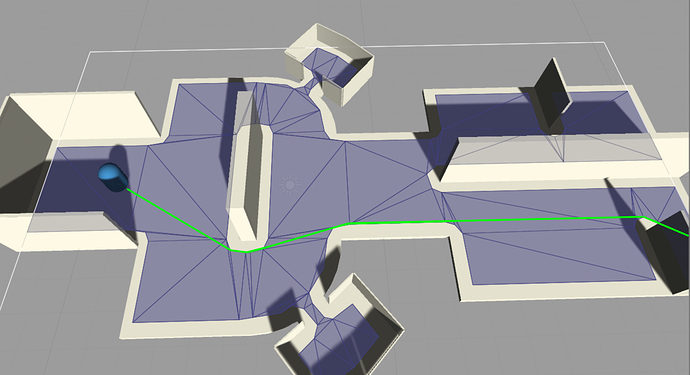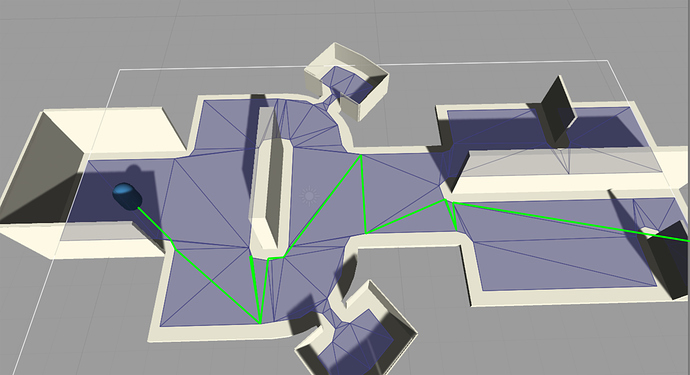Hey, I’d like to report a bug related to Graph caching. Steps to reproduce:
-
Import A* Pathfinding Project Pro into empty Unity project
-
Open NavmeshExample scene
-
Launch the game, send the agent to left-most place of the map, wait to reach the destination.
-
Send the agent to the right-most place of the map. Observe the intended path debugged with a green line - it’s nice
-
Exit the game mode
-
Select A* singleton, go into “Save & Load”, click Generate cache
-
Launch the game with the cache available.
-
Send agent to left-most place of the map, wait to reach the destination
-
Send the agent to right-most place of the map. Observe the path is zig-zaggy and weird (not straight)
It looks like cache icorectly stores the indices of vertices
using Unity 2017.4.0f1
A* Pathfinding Project Pro 4.1.16
Had the issue for few months (purchased the asset about 2 months ago) but thought it was something with my mesh, so was postponing to write to forum
No cache:
With cache: