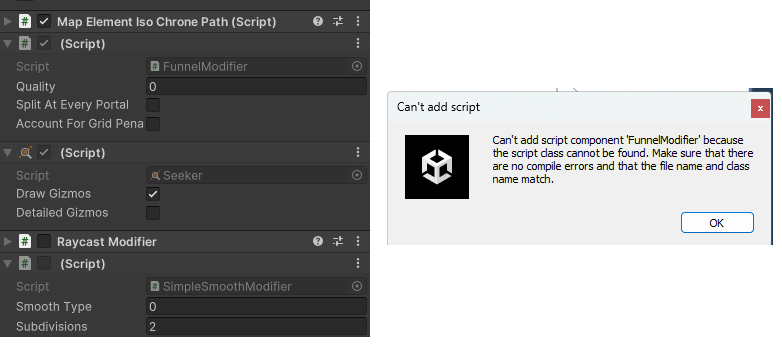Since we have upgraded to v5 (with Unity 2022.3.x), we have missing scripts (from your package) each time we reopen the Editor. See capture.
I am not sure how we fixed it previously but I will try removing/reinstalling…
Also, we have noticed that the “root” of our pointGaph is lost every time we start playing the scene. The dummy container linked to “root” contains the UnityReferenceScript. All this stuff was setup with v4, all sources were under the assets project folder and we never got this kind of issues.
Sorry to bother you
Best
Yes I did but I will probably recheck it tomorrow because this issue is really blocking. There is no compilation error, we can start playing the scene, scripts are mainly working but some of them seem corrupted. We purchased v4 from the asset store few times ago. Before upgrading, we removed the folder from our project and use the Package Manager via a Scoped Registry to add the latest v5.0.9. We will retry using the Package Manager via assets in case it can change something or try to install it manually.
Best
It is possible that your previous install had incorrect meta files for some reason. In that case, when importing the new version, unity will see the correct meta files, but not realize that they refer to the same scripts as before.
If this happens every time you open the editor, even after you correct things, then I think something is corrupt in your project. Try deleting the Library folder, and make sure you only have 1 installation of the package.
Issue seems fixed now. We removed your package, close Unity, reopen it in safemode (due to the missing package) and reinstall it, after what no script is missing. After closing/reopenning Unity again, all remain fine. Quite weird, but that’it !
Thank you again for your help here
Best