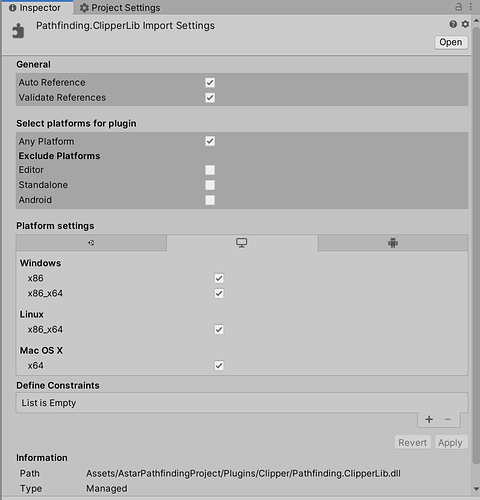Hello,
I’ve been successfully building for Android devices, however, today I went to build against iOS with the following errors:
-----CompilerOutput:-stdout–exitcode: 1–compilationhadfailure: True–outfile: Temp/AstarPathfindingProject.dll
Microsoft ® Visual C# Compiler version 2.9.1.65535 (9d34608e)
Copyright © Microsoft Corporation. All rights reserved.
Assets/AstarPathfindingProject/Generators/Utilities/TileHandler.cs(5,19): error CS0234: The type or namespace name ‘ClipperLib’ does not exist in the namespace ‘Pathfinding’ (are you missing an assembly reference?)
Assets/AstarPathfindingProject/Generators/Utilities/TileHandler.cs(12,20): error CS0234: The type or namespace name ‘Poly2Tri’ does not exist in the namespace ‘Pathfinding’ (are you missing an assembly reference?)
Assets/AstarPathfindingProject/Generators/Utilities/TileHandler.cs(813,28): error CS0246: The type or namespace name ‘Poly2Tri’ could not be found (are you missing a using directive or an assembly reference?)
Assets/AstarPathfindingProject/Generators/Utilities/TileHandler.cs(813,60): error CS0246: The type or namespace name ‘Poly2Tri’ could not be found (are you missing a using directive or an assembly reference?)
Assets/AstarPathfindingProject/Generators/Utilities/TileHandler.cs(831,21): error CS0246: The type or namespace name ‘IntPoint’ could not be found (are you missing a using directive or an assembly reference?)
Assets/AstarPathfindingProject/Generators/Utilities/TileHandler.cs(831,99): error CS0234: The type or namespace name ‘ClipperLib’ does not exist in the namespace ‘Pathfinding’ (are you missing an assembly reference?)
Assets/AstarPathfindingProject/Generators/Utilities/TileHandler.cs(845,22): error CS0246: The type or namespace name ‘IntPoint’ could not be found (are you missing a using directive or an assembly reference?)
Assets/AstarPathfindingProject/Generators/Utilities/TileHandler.cs(845,109): error CS0246: The type or namespace name ‘IntPoint’ could not be found (are you missing a using directive or an assembly reference?)
Assets/AstarPathfindingProject/Generators/Utilities/TileHandler.cs(845,153): error CS0234: The type or namespace name ‘ClipperLib’ does not exist in the namespace ‘Pathfinding’ (are you missing an assembly reference?)
Assets/AstarPathfindingProject/Generators/Utilities/TileHandler.cs(880,23): error CS0246: The type or namespace name ‘IntPoint’ could not be found (are you missing a using directive or an assembly reference?)
Assets/AstarPathfindingProject/Generators/Utilities/TileHandler.cs(880,44): error CS0246: The type or namespace name ‘IntPoint’ could not be found (are you missing a using directive or an assembly reference?)
Assets/AstarPathfindingProject/Generators/Utilities/TileHandler.cs(880,82): error CS0234: The type or namespace name ‘ClipperLib’ does not exist in the namespace ‘Pathfinding’ (are you missing an assembly reference?)
Assets/AstarPathfindingProject/Generators/Utilities/TileHandler.cs(36,12): error CS0246: The type or namespace name ‘Clipper’ could not be found (are you missing a using directive or an assembly reference?)
Assets/AstarPathfindingProject/Generators/Utilities/TileHandler.cs(384,16): error CS0246: The type or namespace name ‘IntPoint’ could not be found (are you missing a using directive or an assembly reference?)
-----CompilerOutput:-stderr----------
Is there a preliminary step needed for iOS? This is built against the latest 2019.3.8f1 on OSX using Xcode13.
Thanks