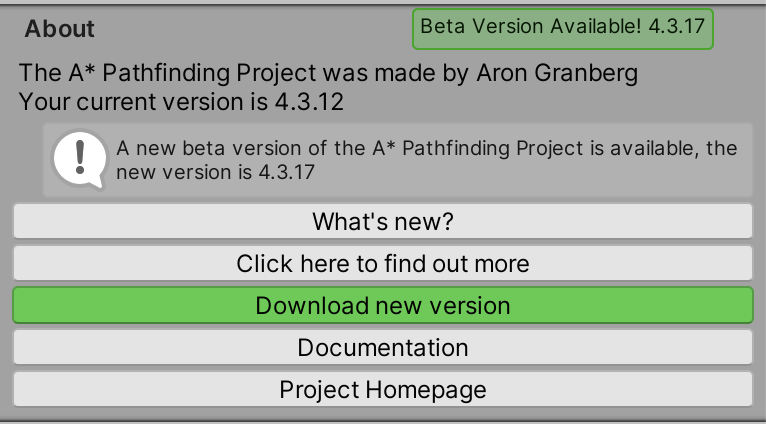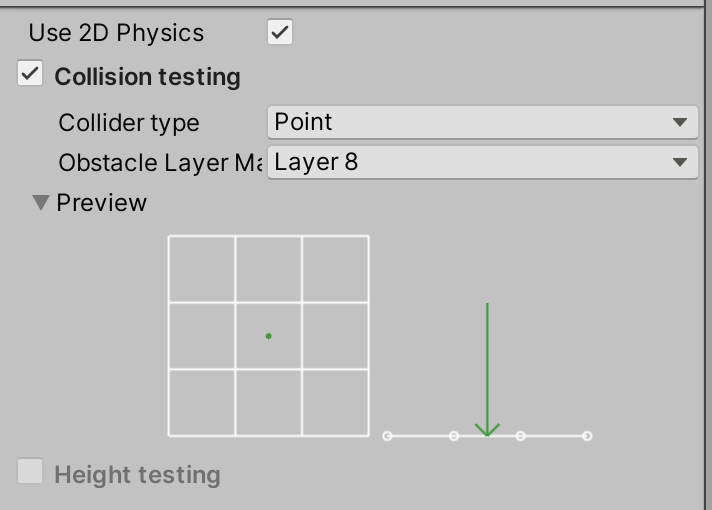I got the notification saying my current version at the time is 4.3.15 and there’s new version which is 4.3.17. Following the instruction let me configure manifest.json and allow installation from Package Manager.
However, even though package manager indicating my asset is at latest version, 4.3.17, every new PathFinder stating it’s at 4.3.12 (even older than my previous version) and there’s new version 4.3.17. If I hit the download newest version, it will go full circle back to where I was (even at older version).
Unity 2019.3.7
Would appreciate any support from this since I’m currently focusing on AI path finding for my project.
(since current pro version could not work well with 2019.3, beta is my target and it works)
Many thanks,
Hai.T.Nguyen
I’d like to update that I solved this by manually download directly using the archived options right below the Package Manager instruction button.
Tks. (but now I’m having errors with entities, will open a new thread then)
Hi
That’s odd. When did you first add the registry to your manifest.json file? I did previously have a version uploaded as 4.3.17 which was a test version. Later I replaced that with a proper 4.3.17 version and updated the website to point to it. However I noticed later that Unity will cache the first version it downloaded even if it is later changed. So possibly the package is in your cache. On linux and mac the cache is in ~/.config/unity3d/cache. You can try clearing it.
I just did it yesterday.
The thing is updating A* via package or direct download both give me the older version (along with reminder of newer version as screenshot below). However Direct download gives errors with Entities that after couple of struggles I gave up and choose to use Package Manager instead.
Also, the interesting thing is that only 4.3.17 that we have green visual for physics collision, right? But in my current version, as screenshot below, you can see it green already. So my theory is that my current version is already 4.3.17 but for some reasons it detects 4.3.12.
Also I don’t think it’s a cache problem since my previous version is 4.3.15.
Oops. Yeah it looks like my build script had a bug in it. I recently rewrote the build scripts but I forgot to update the version number in one place.
I have uploaded version 4.3.18 which fixes this.
I also detected another problem with Package Manager build. If this is not a place, tell me and I’ll create a new thread for it.
These errors thrown when accessing Optimization in Pathfinder:
Could not find AstarPathfindingProject root folder
UnityEngine.Debug:LogError(Object)
Pathfinding.OptimizationHandler:GetPackageRootDirectory() (at Library/PackageCache/com.arongranberg.astar@4.3.17/PackageTools/Editor/OptimizationHandler.cs:58)
Pathfinding.OptimizationHandler:FindDefines() (at Library/PackageCache/com.arongranberg.astar@4.3.17/PackageTools/Editor/OptimizationHandler.cs:127)
Pathfinding.AstarPathEditor:DrawOptimizationSettings() (at Library/PackageCache/com.arongranberg.astar@4.3.17/Editor/AstarPathEditor.cs:390)
Pathfinding.AstarPathEditor:DrawMainArea() (at Library/PackageCache/com.arongranberg.astar@4.3.17/Editor/AstarPathEditor.cs:374)
Pathfinding.AstarPathEditor:OnInspectorGUI() (at Library/PackageCache/com.arongranberg.astar@4.3.17/Editor/AstarPathEditor.cs:252)
UnityEngine.GUIUtility:ProcessEvent(Int32, IntPtr) (at /Users/builduser/buildslave/unity/build/Modules/IMGUI/GUIUtility.cs:187)
and
Could not find file ‘/Users/hait.nguyen/Projects/NikoBay/project Zero/p.Zero/Assets/AstarPathfindingProject/defines.csv’
UnityEngine.Debug:LogError(Object)
Pathfinding.OptimizationHandler:FindDefines() (at Library/PackageCache/com.arongranberg.astar@4.3.17/PackageTools/Editor/OptimizationHandler.cs:146)
Pathfinding.AstarPathEditor:DrawOptimizationSettings() (at Library/PackageCache/com.arongranberg.astar@4.3.17/Editor/AstarPathEditor.cs:390)
Pathfinding.AstarPathEditor:DrawMainArea() (at Library/PackageCache/com.arongranberg.astar@4.3.17/Editor/AstarPathEditor.cs:374)
Pathfinding.AstarPathEditor:OnInspectorGUI() (at Library/PackageCache/com.arongranberg.astar@4.3.17/Editor/AstarPathEditor.cs:252)
UnityEngine.GUIUtility:ProcessEvent(Int32, IntPtr) (at /Users/builduser/buildslave/unity/build/Modules/IMGUI/GUIUtility.cs:187)
Thanks! Uploaded 4.3.19 which fixes this.
Cool! Now everything is fixed. It’s incredible how quick you’re able to roll these fixes out.
Very good job!
1 Like