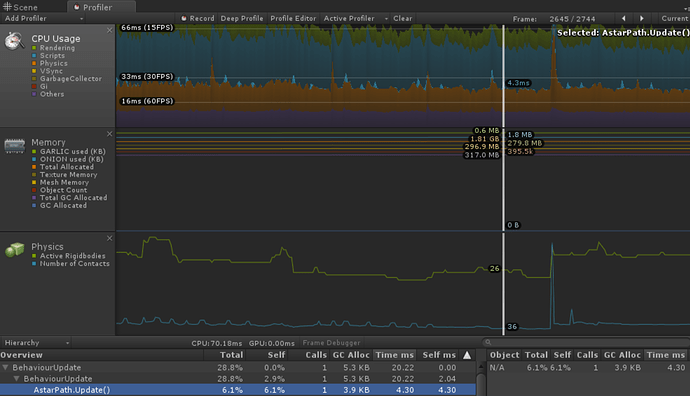Ok. Do you think you could profile and see if it is the graph updates that are slow? (adding some Profiler.BeginSample calls to the AstarPath.Update method should be enough, more than 1 though since a few other things are handled by the update method).
Sure, I’ll run out the build as soon as possible. (will be a bit delayed since it usually ends up trashing all windows HWD or whatever at a random time, thus forcing to reboot without being able to save anything so I’ll have to do it during my breaks)
Sorry the Profiler.BeginSample()/EndSample() blocks I added in AStarPath.Update() don’t show up when I run it on the ps4 itself 
On the screenshot you’re able to see the light blue dents which are from the AStarPath.Update() calls, it’s there on PC as well but at a much smaller scale (something like 0.05ms instead of 4-5ms) and if ps4 spikes are the same ones as PC it comes from the pathRetunrQueue.ReturnPaths() call.
Huh, weird.
If things don’t show up you can always use System.Diagnostics.Stopwatch to profile things (just log watch.Elapsed.TotalMilliseconds.ToString(“0.000”) or something).
Ok, in that case that is most likely something that is done in the OnPathComplete callback functions in the scripts that you have written (or based on one of the included ones).
Indeed, don’t know what happened with this… pretty sure it use to work.
I’ll try to make another one but priority has shifted back to PC patch so can only put so much time in it and with the half hour+ build time… well you get the idea. I’ll get back to you ASAP.