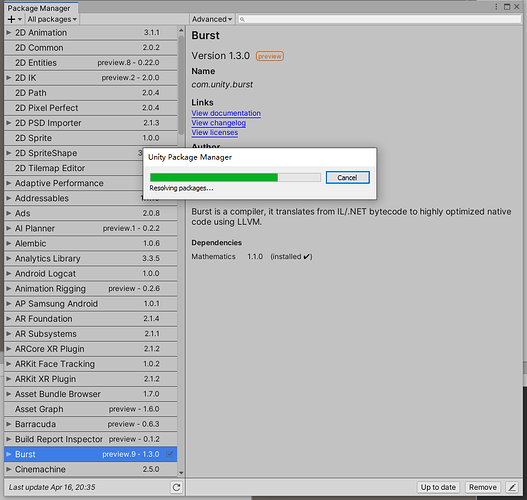My content in \Packages\manifest.json:
{
“scopedRegistries”: [
{
“name”: “Aron Granberg”,
“url”: “https://arongranberg.com/packages/0ccf****************************f2/”,
“scopes”: [
“com.arongranberg”
]
}
],
“dependencies”: {
“com.unity.burst”: “1.3.0-preview.9”,
“com.unity.collab-proxy”: “1.2.16”,
“com.unity.entities”: “0.9.1-preview.15”,
“com.unity.ide.rider”: “1.1.4”,
“com.unity.ide.vscode”: “1.1.3”,
“com.unity.probuilder”: “4.2.3”,
“com.unity.test-framework”: “1.1.11”,
“com.unity.textmeshpro”: “2.0.1”,
“com.unity.timeline”: “1.2.12”,
“com.unity.ugui”: “1.0.0”,
“com.unity.modules.ai”: “1.0.0”,
“com.unity.modules.androidjni”: “1.0.0”,
“com.unity.modules.animation”: “1.0.0”,
“com.unity.modules.assetbundle”: “1.0.0”,
“com.unity.modules.audio”: “1.0.0”,
“com.unity.modules.cloth”: “1.0.0”,
“com.unity.modules.director”: “1.0.0”,
“com.unity.modules.imageconversion”: “1.0.0”,
“com.unity.modules.imgui”: “1.0.0”,
“com.unity.modules.jsonserialize”: “1.0.0”,
“com.unity.modules.particlesystem”: “1.0.0”,
“com.unity.modules.physics”: “1.0.0”,
“com.unity.modules.physics2d”: “1.0.0”,
“com.unity.modules.screencapture”: “1.0.0”,
“com.unity.modules.terrain”: “1.0.0”,
“com.unity.modules.terrainphysics”: “1.0.0”,
“com.unity.modules.tilemap”: “1.0.0”,
“com.unity.modules.ui”: “1.0.0”,
“com.unity.modules.uielements”: “1.0.0”,
“com.unity.modules.umbra”: “1.0.0”,
“com.unity.modules.unityanalytics”: “1.0.0”,
“com.unity.modules.unitywebrequest”: “1.0.0”,
“com.unity.modules.unitywebrequestassetbundle”: “1.0.0”,
“com.unity.modules.unitywebrequestaudio”: “1.0.0”,
“com.unity.modules.unitywebrequesttexture”: “1.0.0”,
“com.unity.modules.unitywebrequestwww”: “1.0.0”,
“com.unity.modules.vehicles”: “1.0.0”,
“com.unity.modules.video”: “1.0.0”,
“com.unity.modules.vr”: “1.0.0”,
“com.unity.modules.wind”: “1.0.0”,
“com.unity.modules.xr”: “1.0.0”
}
}
But, None “A* Pathfinding Project” in “Package Manager/ All Packages”. (I haven’t used UPM before.)
I have tried to turn on the VPN(or off VPN).
What can I do? Thanks for you help!
 Bad news, I still can’t download, the speed seems to be 0 (whether or not VPN is turned on).
Bad news, I still can’t download, the speed seems to be 0 (whether or not VPN is turned on).