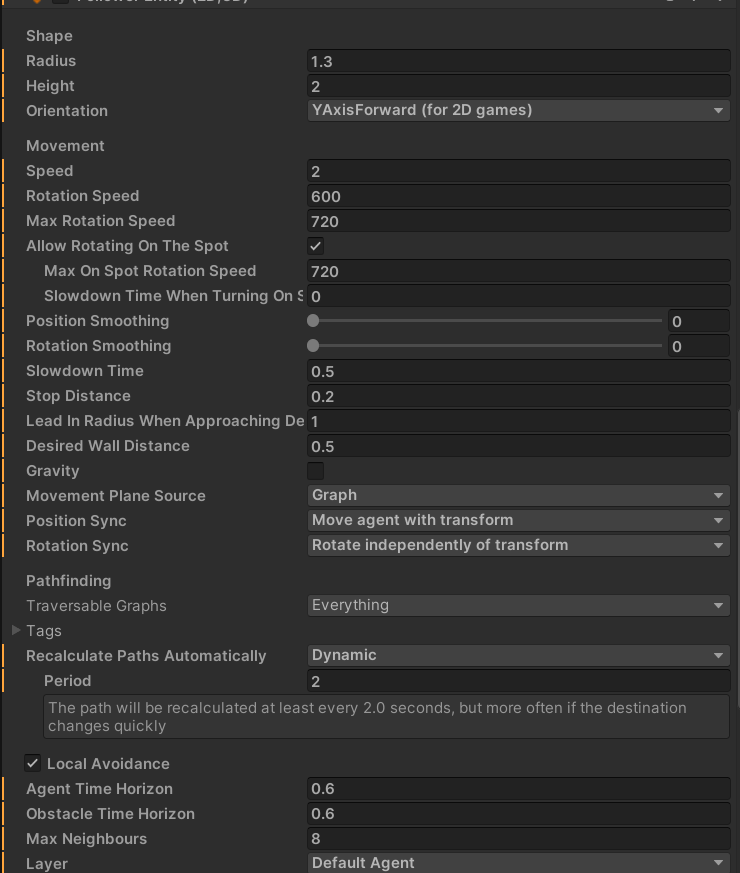The Follower entity script occasionally sets the X rotation to 90 degrees, causing the 2D sprite to disappear due to the angle. This issue doesn’t always occur; the script usually corrects itself with a target. However, sometimes when the agent does not have a target, it appears with an X rotation of 90 degrees (making the 2d object to be invisible). Is there a way to disable rotation entirely?
I personally added a separate DisableFollowerEntityRotation script on the same GameObject that the FollowerEntity script is on, and it sets updateRotation to false (see docs).
using UnityEngine;
using Pathfinding;
public class DisableFollowerEntityRotation : MonoBehaviour {
[SerializeField] private FollowerEntity _ai;
private void OnEnable() {
_ai.updateRotation = false;
gameObject.transform.rotation = Quaternion.Euler(0, 0, 0);
}
private void OnValidate() {
gameObject.GetComponentSelfParentChildren<FollowerEntity>(ref _ai);
}
}
Hi
I have made a fix which could potentially also impact this. I’ll include this fix in the next update. Let me know if that fixes it.
1 Like