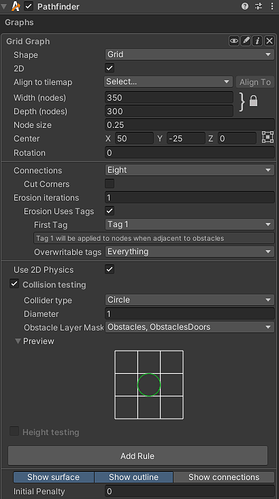After the update from 5.0.2 to 5.0.4 i get a new error (followerEntity):
Exception: Axis-aligned connection not found
Pathfinding.PathTracer.RemoveGridPathDiagonals (Pathfinding.Funnel+PathPart[] parts, System.Int32 partIndex, Pathfinding.Util.CircularBuffer1[Pathfinding.GraphNode]& path, Pathfinding.NNConstraint nnConstraint, Pathfinding.ITraversalProvider traversalProvider, Pathfinding.Path pathObject) (at ./Library/PackageCache/com.arongranberg.astar@5.0.4/Utilities/PathTracer.cs:1907) Pathfinding.PathTracer.SetPath (System.Collections.Generic.List1[T] parts, System.Collections.Generic.List1[T] nodes, UnityEngine.Vector3 unclampedStartPoint, UnityEngine.Vector3 unclampedEndPoint, Pathfinding.Util.NativeMovementPlane movementPlane, Pathfinding.ITraversalProvider traversalProvider, Pathfinding.Path path) (at ./Library/PackageCache/com.arongranberg.astar@5.0.4/Utilities/PathTracer.cs:1973) Pathfinding.PathTracer.SetPath (Pathfinding.ABPath path, Pathfinding.Util.NativeMovementPlane movementPlane) (at ./Library/PackageCache/com.arongranberg.astar@5.0.4/Utilities/PathTracer.cs:1946) Pathfinding.ECS.ManagedState.SetPath (Pathfinding.Path path, Pathfinding.ECS.ManagedState state, Pathfinding.ECS.AgentMovementPlane& movementPlane, Pathfinding.ECS.DestinationPoint& destination) (at ./Library/PackageCache/com.arongranberg.astar@5.0.4/Core/ECS/Components/ManagedState.cs:127) UnityEngine.Debug:LogException(Exception) Pathfinding.ECS.ManagedState:SetPath(Path, ManagedState, AgentMovementPlane&, DestinationPoint&) (at ./Library/PackageCache/com.arongranberg.astar@5.0.4/Core/ECS/Components/ManagedState.cs:137) Pathfinding.ECS.RepairPathJob:Execute(LocalTransform&, MovementState&, AgentCylinderShape&, AgentMovementPlane&, DestinationPoint&, ManagedState, MovementSettings&, NativeList1, NativeArray1&, Allocator, Boolean) (at ./Library/PackageCache/com.arongranberg.astar@5.0.4/Core/ECS/Jobs/RepairPathJob.cs:89) Pathfinding.ECS.RepairPathJob:Execute(ArchetypeChunk&, Int32, Boolean, v128&) (at ./Library/PackageCache/com.arongranberg.astar@5.0.4/Core/ECS/Jobs/RepairPathJob.cs:61) Pathfinding.ECS.RepairPathJob:Unity.Entities.IJobChunk.Execute(ArchetypeChunk&, Int32, Boolean, v128&) Unity.Entities.JobChunkProducer1:ExecuteInternal(JobChunkWrapper1&, IntPtr, JobRanges&, Int32) (at ./Library/PackageCache/com.unity.entities@1.0.16/Unity.Entities/IJobChunk.cs:416) Unity.Entities.JobChunkProducer1:Execute(JobChunkWrapper`1&, IntPtr, IntPtr, JobRanges&, Int32) (at ./Library/PackageCache/com.unity.entities@1.0.16/Unity.Entities/IJobChunk.cs:363)